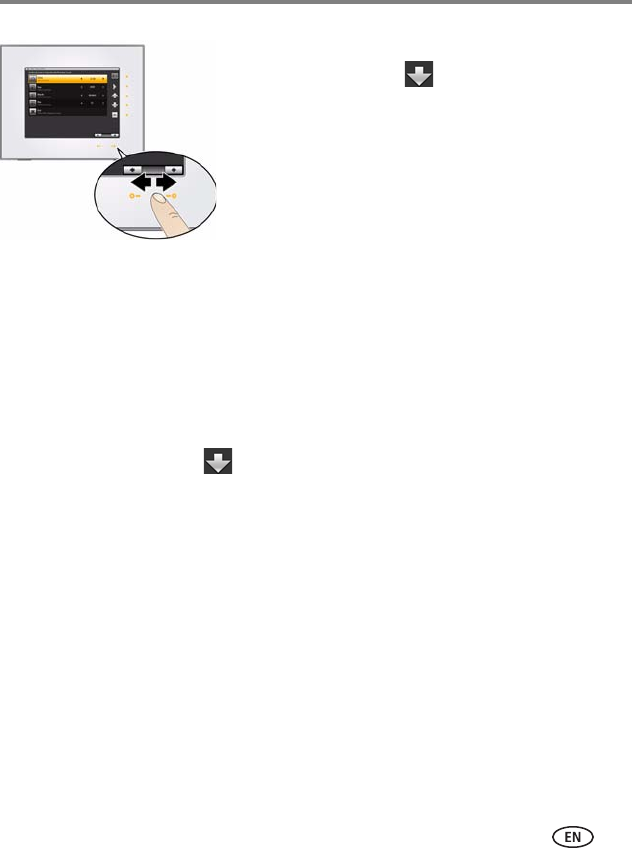
Getting started
www.kodak.com/go/support
7
3 Set the clock.
Tap the down arrow to highlight Clock, then
slide or tap between the left/right arrow lights to
select the current time (based on a 24-hour clock).
4 Set the date.
Tap the down arrow to highlight Year/Month/Day,
then slide or tap between the left/right arrow lights
to select the current date (three separate settings).
5 Set automatic on and off times.
Specify the times you want your frame to automatically turn on and off.
NOTE: Make sure the on time is earlier than the off time.
a Tap the down arrow to highlight Auto Off Auto On, then tap OK to change
the option to Enabled.
b Tap the down arrow to highlight Turn Frame On At, then slide or tap between
the left/right arrow lights to select the On time (based on a 24-hour clock).
c Tap the down arrow to highlight Turn Frame Off At, then slide or tap between
the left/right arrow lights to select the Off time (based on a 24-hour clock).
6 Tap OK to save your settings and close the menu screen.
To close the screen without saving, tap Exit.
If your frame loses power, the clock time returns to the factory setting, and the
automatic on/off times, if set, are disabled. To reset the clock and re-enable your
on/off times, see Resetting the clock and calendar after losing power, page 36.
Slide between the arrow lights.
Press and hold to move quickly
through the time and date
settings.


















