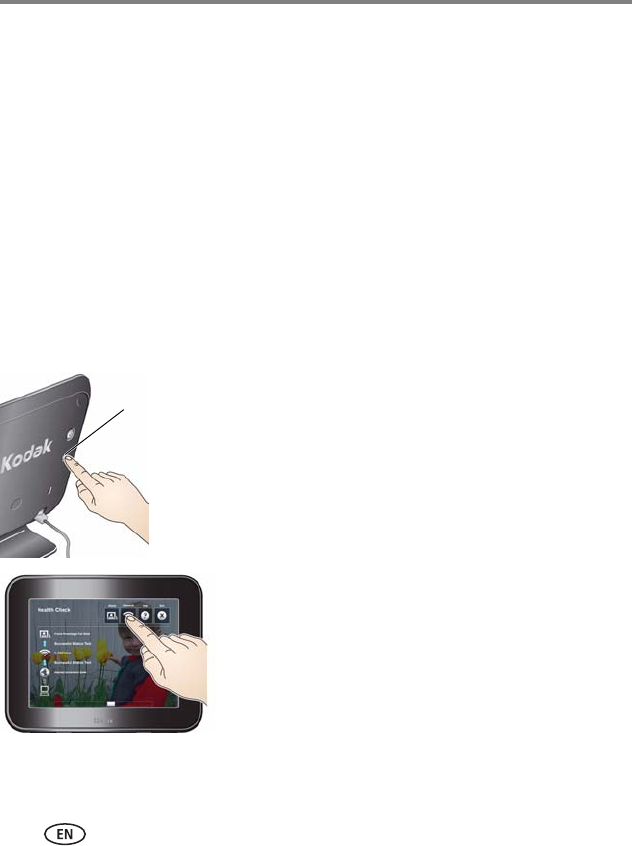
6 www.kodak.com/go/support
Getting started
If your router supports Wi-Fi Protected Setup (WPS)
After you choose your network, the WPS screen appears.
Press the WPS button on your router to automatically connect to your wireless
network.
■ If your network is secure, touch Specify security code, then enter the
security code for your network. If you do not know your security code, ask the
person who set up your network.
■ If a PIN is required for your network, touch Advanced PIN, then enter your
PIN. (The PIN is commonly found on the router itself). If you do not know your PIN,
ask the person who set up your network.
To open the network setup wizard later
1 On the back of the frame, press the Health Check
button.
2 On the touch screen, after the network status check
is complete, touch Network.
NOTE: You can also touch
Fix it
if it is displayed. If you do this,
follow the on-screen instructions.
Health
Check button


















