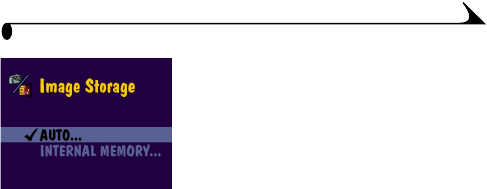
15
Chapter 1
3
Highlight the storage location you wish to
use, then press Select.
AUTO (default)—when the setting is Auto,
the camera uses the Picture Card if one is in
the camera. If no Picture Card is installed,
the camera uses internal memory.
INTERNAL MEMORY—when the setting is
Internal Memory, the camera always uses
internal memory, even if a Picture Card is
installed.
4 Select Continue (or Cancel to change your mind), then press Select again.
A message appears while the camera changes storage locations.
The setting remains in effect until you change it.
NOTE: No matter which mode you use to access the Image Storage menu, the
setting applies to all camera functions—saving pictures and videos as
you take them, and reviewing and working with the pictures and videos
that are stored in the camera.
✔ = current setting


















