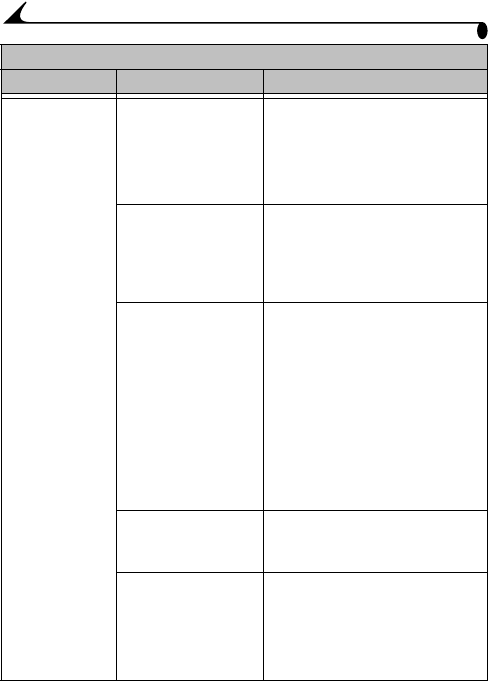
42
Chapter 6
Nothing happens
when you try to
print...from the
computer
(cont).
There are too many
applications running
on your computer.
1 Disconnect the USB cable from
the printer dock (page 25).
2 Close all software applications.
3 Reconnect the USB cable
(page 25) to the printer dock.
Some Advanced Power
Management utilities
on laptops turn off
ports to save battery
life.
See the power management section
of your laptop user’s guide to
disable this feature.
The software is not
fully or properly
installed on the
computer.
1 Disconnect the USB cable from
the printer dock.
2 Close all software applications.
3 Uninstall the software
(page 21).
4 Re-install the Kodak EasyShare
printer dock 4000 software
(page 21).
5 Reconnect the USB cable to the
printer dock (page 25).
Computer is not
running efficiently.
Consider upgrading your computer
to meet the recommended system
requirements (page 19).
The 0perating system
does not recognize the
printer dock 4000
1 Disconnect the printer dock
from the computer.
2 Re-install printer drivers.
3 Connect the printer dock to the
computer, and try again.
Printing
Problem Cause Action/Solution
urg_00170.book Page 42 Thursday, August 14, 2003 7:20 AM


















