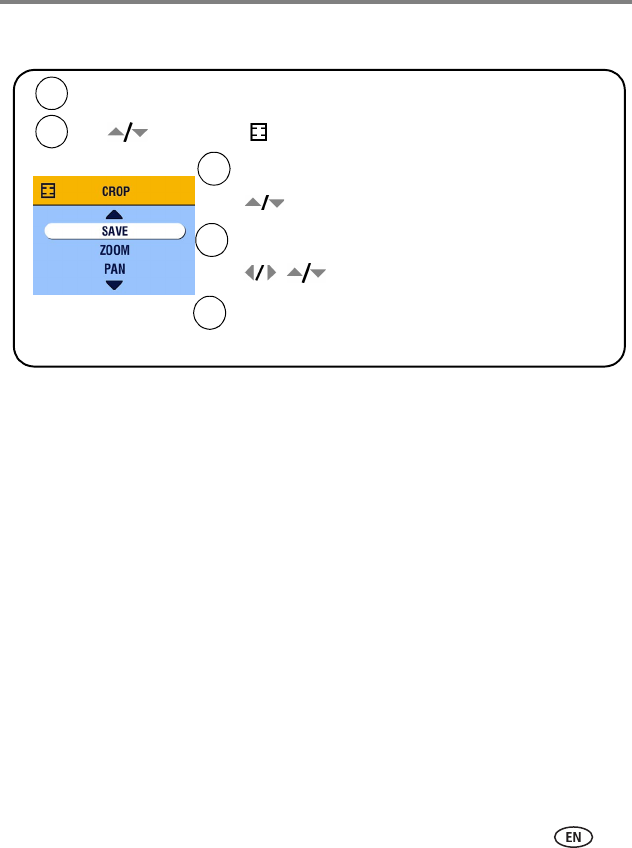
Taking pictures and videos
www.kodak.com/go/support
11
Cropping a picture during review
NOTE: Cropping may not be supported for images captured on other digital cameras.
You cannot crop pictures under 2.1 MP or previously cropped pictures.
The on-screen instructions disappear after 5 seconds or when you press a button.
to size the crop box. Press OK.
Press to highlight Crop , then press OK.
Press Menu. (To exit, press Menu again.)
Highlight Pan, press OK, then follow the on-screen instructions.
Press Save to keep the cropped image (the original picture is kept).
1
2
Highlight Zoom, press OK, then follow the on-screen instructions.
4
to move the crop box. Press OK.
To return to the Review menu without saving your changes, press Exit.
3
5


















