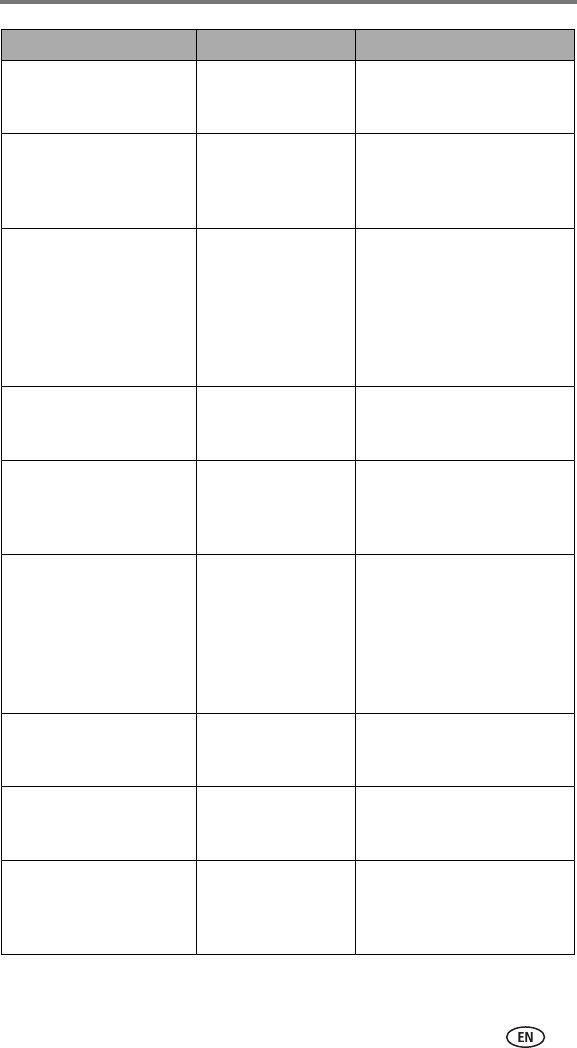
Troubleshooting
www.kodak.com/go/support
47
Memory card is unusable
(Insert a new memory card)
The card is slow,
corrupted, or
unreadable.
Insert a new card or format the
card (page 22).
Memory card speed is slow.
Record video in internal
memory or change card.
This card cannot be
used to take videos.
Change image storage location
to internal memory (page 20).
Use this card to take pictures
only.
Date and time have been
reset
This is the first time
you turned on the
camera; or you
removed the batteries
for an extended time;
or the batteries are
exhausted.
Reset the clock (page 5).
No address book on camera
(Connect with computer to
import address book)
No email addresses
appear because there
is no address book.
Create and copy address book
from computer. See EasyShare
software Help.
No album names on camera
(Connect with computer to
import album names)
Album names have not
been copied to the
camera from the
computer.
Create and copy album names
from computer. See EasyShare
software Help.
High camera temperature
(Camera will be turned off)
The internal
temperature of the
camera is too high for
the camera to operate.
The viewfinder light
glows red and the
camera turns off.
Leave the camera off until it’s
cool to the touch, then turn it
back on.
If the message reappears,
contact Customer Support
(page 49).
Unrecognized file format The camera cannot
read the picture
format.
Transfer the unreadable picture
to the computer (page 39), or
delete it (page 25).
No images in Favorites.
Press “review” for current
images.
There are no Favorites
in the camera’s
internal memory.
See Tagging pictures as
favorites, page 37.
Camera error #
See user’s guide
An error is detected. Turn the camera off, then back
on. If error reappears, write
down the number and contact
Customer Support (page 49).
Message Cause Solution


















