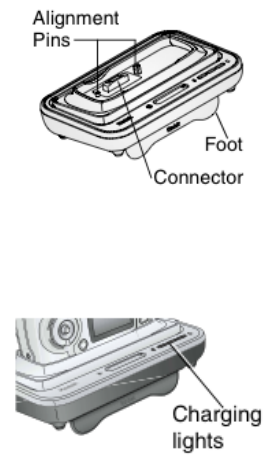
After downloading your photos to from the camera to your computer and before you return the
camera you should charge the camera’s battery. This gets the camera ready for the next person
who uses it.
The camera charges on the included Camera Dock. Make sure the camera is powered off by
turning the mode dial to OFF. Match the alignment pins and the connector on the Camera Dock
to the camera.
Push down the camera until it is secure. Plug the AC adapter into the back of the Camera Dock
and plug the transformer into an electrical socket. The charging lights on the Camera Dock will
illuminate after the battery is tested.
It takes about two and a half hours to completely charge the battery. Charging stops if the
camera is turned on, so make sure the mode dial is set to OFF when the camera is in the dock.
When you are finished using the camera make sure the Camera Dock, the AC adapter, the
camera, and the USB cable are all returned to their box. Sign off on the checkout sheet to make
certain all the parts are in the box and that the battery is charged and return the camera to the
library.
Images from the Kodak EasyShare DX6340 Instruction Manual are used here for non-commercial purposes and are ©
Kodak






