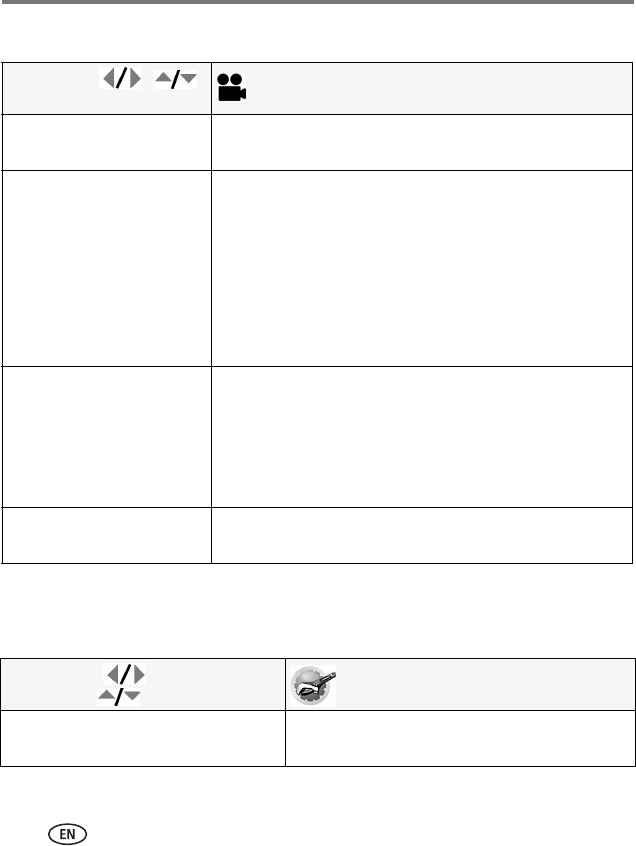
34 www.kodak.com/go/support
Doing more with your camera
Using the video tab
Customizing your camera
Use Setup to customize your camera.
Press Menu, , ,
and OK to access settings
Options
Self-timer
Choose a self-timer setting.
See page 8.
Video Size
Choose a video resolution.
1280 x 720 (HD720p) HQ—HDTV format; uses the least
compression, gives the highest video quality.
1280 x 720 (HD720p) (default)—HDTV format; uses
compression to save space.
640 x 480 HQ—medium quality and file size.
640 x 480—medium quality and file size; uses compression
to save space.
320 x 240—lowest quality; smallest file size.
AF Control
Choose an auto-focus setting.
Continuous AF (default for video)—because the camera
is always focusing, there is no need to press the Shutter button
halfway down to focus.
Single AF (default for pictures)—uses TTL-AF
(through-the-lens auto focus) when the Shutter button is
pressed halfway down.
Image Stabilizer
Improve video stability.
On (default)
Off
Press Menu, to highlight
Setup, then to access settings
Options
LCD Brightness
Choose LCD brightness.
Power Save
High Power (default)


















