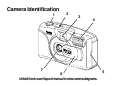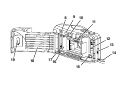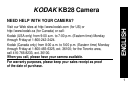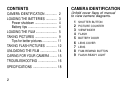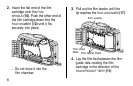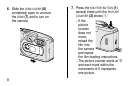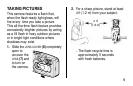4
Power shutdown
To reduce battery power, the camera
will go into a sleep mode when it is
not operated for more than 1 minute
with the lens cover opened. You can
still take a picture while the
FLASH
-
READY
LIGHT
(9) is on. When the light
turns off, gently press the
SHUTTER
BUTTON
(1) or close and open the
LENS
COVER
(6) to turn the camera
back on.
• Close the lens cover when the
camera is not going to be used for
an extended length of time to
further conserve the batteries’ life.
Battery tips
• Dispose of batteries according to
local and national regulations.
•
Keep spare batteries with you at
all times.
• Read and follow all warnings and
instructions supplied by
the battery manufacturer.
• Keep batteries away
from children.
•
Do not try to take apart,
recharge or short circuit the
batteries, or subject them to
high temperature or fire.
• Store batteries in their original
packaging prior to use.