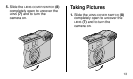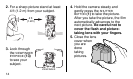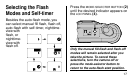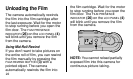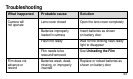26
Setting Data
1. Press the Mode Button (a) to
select the desired data type.
2. Use the Select Button (b) to move
between different parts of the
displayed data. With the data
displayed, pressing the select
button in succession causes the
settings for year, month, and then
day to blink.
In time mode, pressing the select
button successively causes the
hour, minute, and then the colon
to blink.
3. Press the Set Button (c) to
change the blinking display.
M
Replacing the Date Back Battery
The date back is powered by the
main camera battery (see Loading
the Batteries). After you replace the
batteries, you will need to reset the
date-back information.
Date back subject to minor
appearance and specification
changes.