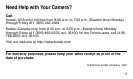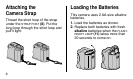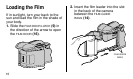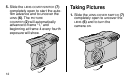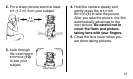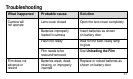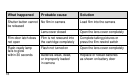12
5. Slide the LENS-COVER SWITCH (7)
completely open to start the auto-
film advance and to uncover the
LENS (6). The PICTURE
COUNTER
(2) will automatically
advance to frame “1,” and
beginning at frame 4 every fourth
exposure will show.
Taking Pictures
1. Slide the LENS-COVER SWITCH (7)
completely open to uncover the
LENS (6) and to turn the
camera on.