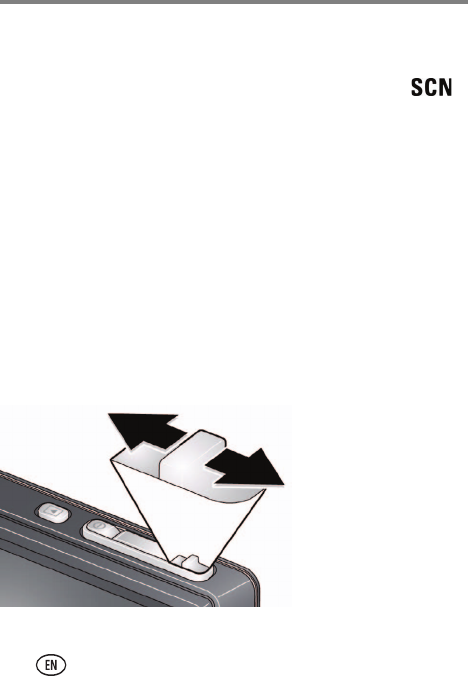
Taking pictures/videos
16 www.kodak.com/go/easysharecenter
Scene modes
Scene modes are preset for a variety of unique situations.
1 Tap the Capture icon (see page 15), then tap Scene .
2 Tap a Scene mode to read its description.
NOTE: If the description turns off before you finish reading it, tap it again.
3 Tap X to choose a Scene mode (Portrait, Sport, Landscape,
Close-up, Sunset, Backlight, Children, Bright, Self-portrait,
Night Portrait, Night Landscape, High ISO, Panorama L-R,
Panorama R-L).
Using zoom
Use optical zoom to get up to 5X closer to your subject while
taking pictures. Press Telephoto (T) to zoom in. Press Wide
Angle (W) to zoom out.
Zoom in
(Telephoto)
Zoom out
(Wide)
urg_01090.book Page 16 Tuesday, March 2, 2010 11:11 AM


















