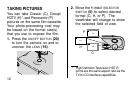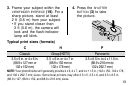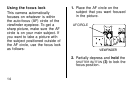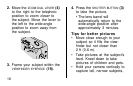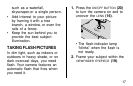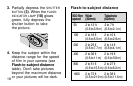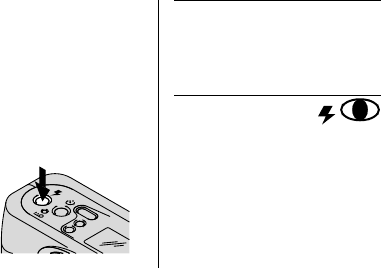
19
SET
SELECT
DATE
SELECTING THE FLASH AND
INFINITY-FOCUS MODES
Besides the auto-flash mode with
red-eye reduction, you can select
auto-flash without red-eye
reduction, fill-flash, flash-off,
infinity-focus, and night-view modes.
Press the
FLASH
-
SELECT
BUTTON
(11)
continuously until the desired
indicator appears on the
LCD
PANEL
(6).
The flash modes will remain
selected after you take the picture.
To change the flash-mode selection,
press the flash-select button, or turn
the camera off then back on to return
to the flash-default mode.
Red-eye reduction
Some people’s eyes (and some
pets’) can reflect flash with a red
glow. This camera features
automatic flash with red-eye
reduction which is the initial
default setting for this camera.
To minimize red eyes in flash
pictures, turn on all room lights
and follow these steps:
AUTO