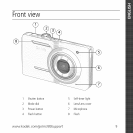Doing more with your camera
Taking a video
1
2
Turnthe Modedial to Video_,.
Pressthe Shutterbutton completely down,
then releaseit. Tostop recording,pressand release
the Shutterbutton again.
Toreviewandwork with videos,seepage17.
Using Scene (SCN) modes
Choosea Scenemode--for greatpicturesin practicallyanysituation.
1 Turnthe Modedial to SceneSCN.
2 Press_/_. _/_ to view scenemodedescriptions.
NOTE:Ifthemodedescriptionturnsoffbeforeyoufinishreadingit,pressOK.
3 PressOKto choosea Scenemode.
12 (_ www.kodak, com/go/easysharecenter