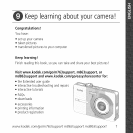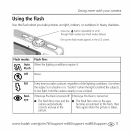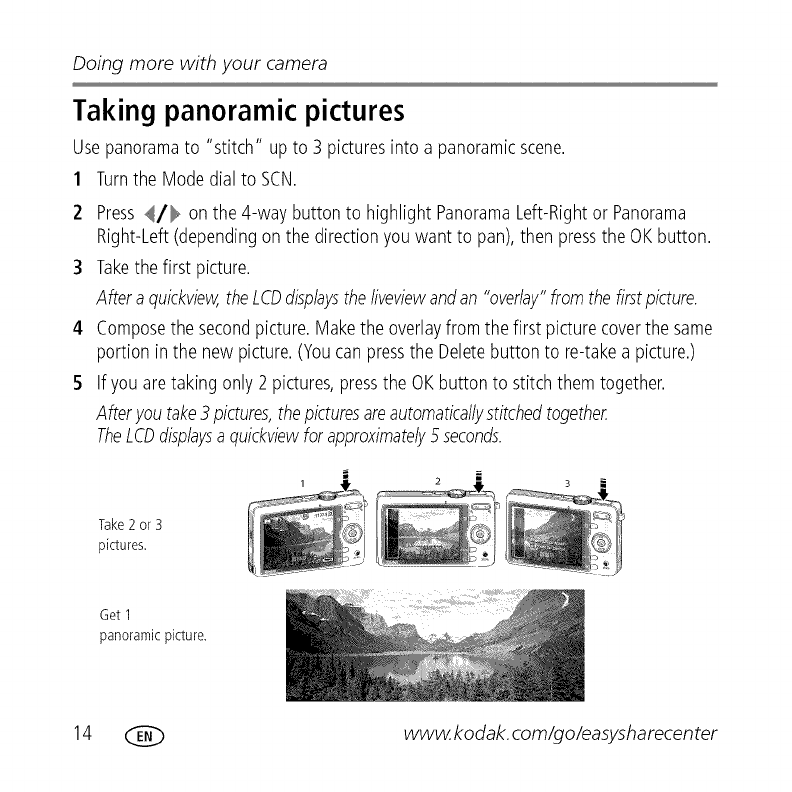
Doing more with your camera
Taking panoramic pictures
Usepanoramato "stitch" up to 3 picturesintoa panoramicscene.
1 Turnthe Modedial to SCN.
2 Press_/_ on the4-way buttonto highlightPanoramaLeft-Rightor Panorama
Right-Left(dependingonthe directionyouwant to pan),then presstheOKbutton.
3 Takethefirst picture.
After aquickview,theLCDdisplaystheliveviewandan "overlay"fromthefirstpicture.
4 Composethesecondpicture.Maketheoverlayfrom thefirstpicturecoverthesame
portionin the newpicture.(Youcanpressthe Deletebuttonto re-takea picture.)
5 if youaretaking only2 pictures,presstheOKbuttonto stitchthemtogether.
Afteryoutake3pictures,thepicturesareautomaticallystitchedtogether
TheLCDdisplaysaquickviewforapproximately5seconds.
Take 2 or 3
pictures.
Get1
panoramicpicture.
14 (_ www.kodak, com/go/easysharecenter