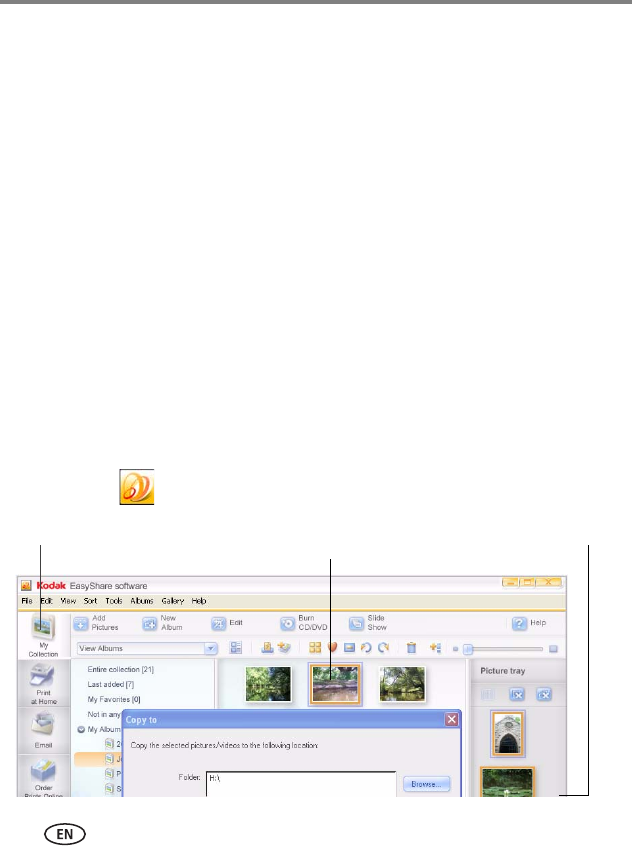
14 www.kodak.com/go/support
Viewing pictures
6 In the Viewer pane, select the pictures you want to copy, then drag and drop them
to the copy location (memory card or USB device) in the Drag and Drop Zone.
The pictures are copied to the memory card or USB device.
7 Remove the card or USB device from your computer. Insert the card into your
frame’s card slot (see page 5), or connect the USB device (see page 6).
A slide show begins.
NOTE: To maintain the slide show order during playback, see page 10 and select Filename, A to Z.
For more information on the features included in the Kodak EasyShare digital display
software, click the Help button.
Copying pictures from EasyShare software
It’s easy to copy pictures from My Collection to a memory card, then play them in a
slide show on your frame.
1 Install the software that came with your frame (see page 23).
2 Insert a memory card into your computer. Or insert a removable USB device or card
reader into the computer’s USB port.
3 Double-click (Kodak EasyShare software icon) to open the software.
My Collection
Drag and drop here (Picture tray)
Select pictures here
(Viewer pane)


















