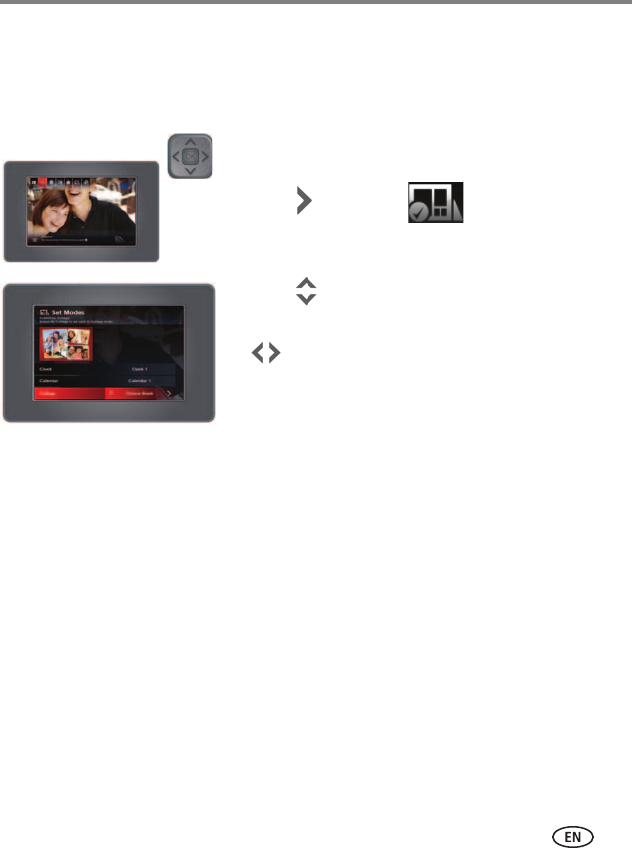
Changing settings and more
www.kodak.com/go/support
25
Setting viewing modes
There are several styles of clock, calendar, and collage modes available. Preview the
available modes and select your choices here.
1 While a slide show is playing, press OK to pause
play and display the main control panel icons.
2 Press to highlight (Set Modes), then
press OK.
3 Press to highlight a mode.
4 With Clock, Calendar, or Collage highlighted, press
to highlight and preview each different style.
Leave the highlight on the style you wish to select.
NOTE: Collage styles include Multi-Grid, Single Grid, and Picture
Book. You can change the background that is displayed
behind Picture Book (see page 20).
5 Press OK to exit and save your selections.
Now when you press the mode button (see page 16), your pictures will be displayed in
the style that you’ve selected.


















