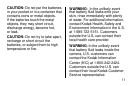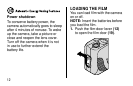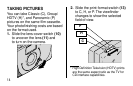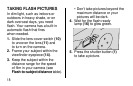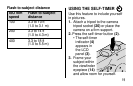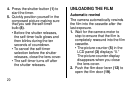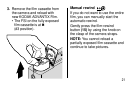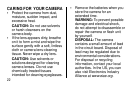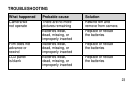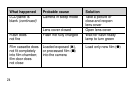19
USING THE SELF-TIMER
Use this feature to include yourself
in pictures.
1. Attach a tripod to the camera
tripod socket (20) or place the
camera on a firm support.
2. Press the self-timer button (2).
• The self-timer
indicator (4)
appears in
the LCD
panel (3).
3. Frame your
subject within
the viewfinder
eyepiece (14)
and allow room for yourself.
Flash-to-subject distance
ISO film Flash-to-subject
speed distance
100 3.3 to 10 ft
(1.0 to 3.1 m)
200 3.3 to 14 ft
(1.0 to 4.3 m)
400 3.3 to 18 ft
(1.0 to 5.5 m)