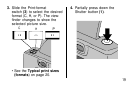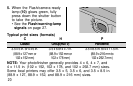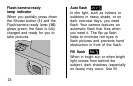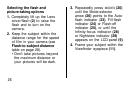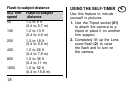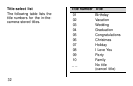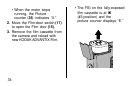27
5. Partially press down the
Shutter button (1). When the
Flash/camera-ready lamp (10)
glows green, fully press down
the shutter button to take
the picture.
The flash, infinity-focus, and
nightview modes remain selected
after you take the picture. To
cancel the selection, press
MODES
to select another setting
or close and reopen the lens
cover/flash to automatically
return to the default setting.
Flash/warning-lamp signals
Lamp Indicator Situation
Glows green • Flash fully
charged
Glows red* • Subject closer
than 1.3 ft
(0.4 m)
“Blinks” red* • Flash not
fully charged
• Camera
movement
* See the TROUBLESHOOTING table
for more information.