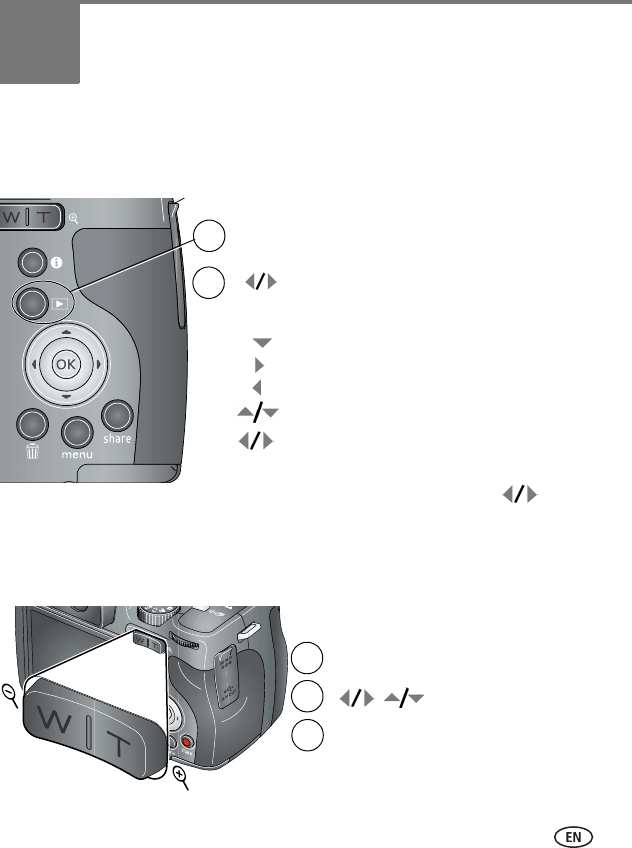
www.kodak.com/go/support 15
3 Working with pictures/videos
Reviewing pictures and videos
Press the Review button to view and work with your pictures and videos.
NOTE: If you have pictures/videos on a card and in internal memory, you can scroll from one
storage location to the other. A video’s duration is displayed at the top of the LCD.
Magnifying a picture
Press Review.
(Press again to exit.)
1
2
View previous/next.
Videos:
Play (then press OK to pause/continue).
Adjust the volume.
Play in reverse at 2X speed; press again for 4X.
Play at 2X speed; press again for 4X.
Press and hold for 4 seconds to jump to a bookmark.
Magnify 1X - 8X.
T
View other parts of the picture.
Return to 1X.W
1
2
3


















