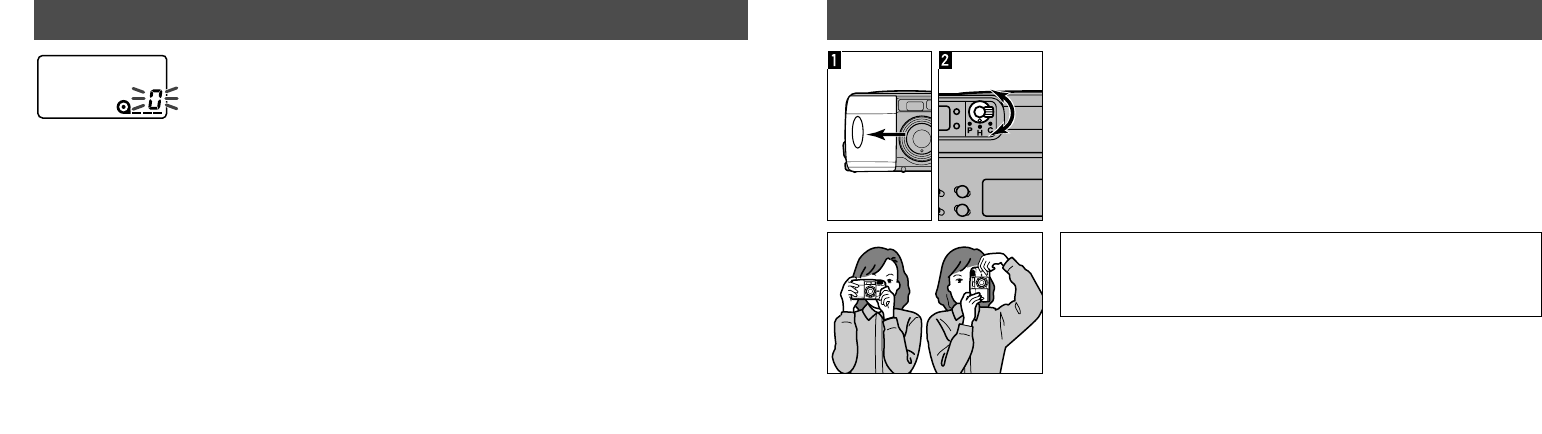
FULL-AUTO OPERATION
27
LOADING FILM CONT.
26
If 0 and the film transport signals blink in the data panel, press the film
chamber release and remove the film.
- If the film’s current VEI is ✖, insert a new roll of film.
- If a partially exposed roll of film was loaded into this camera, the VEI
has been changed from ◗ to ✖.
- If a processed roll of film was loaded into this camera, the VEI has been
changed from ■ to ✖.
- If the film’s current VEI is ●, remove the film, remove and reinsert the
battery, then reload the film. If the film will not load, contact the nearest
authorized Minolta Service Facility.
1. Open the front cover to turn the camera on.
• The camera is set for fully-automatic operation and the flash
will fire automatically when necessary.
2. Select the print format. The viewfinder will change
to match your selection.
Hold the camera steady, making sure your fingers do not
cover the flash. If you are taking a vertically framed picture,
turn the camera so the flash is on top.
(Continued on the following page)


















