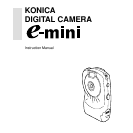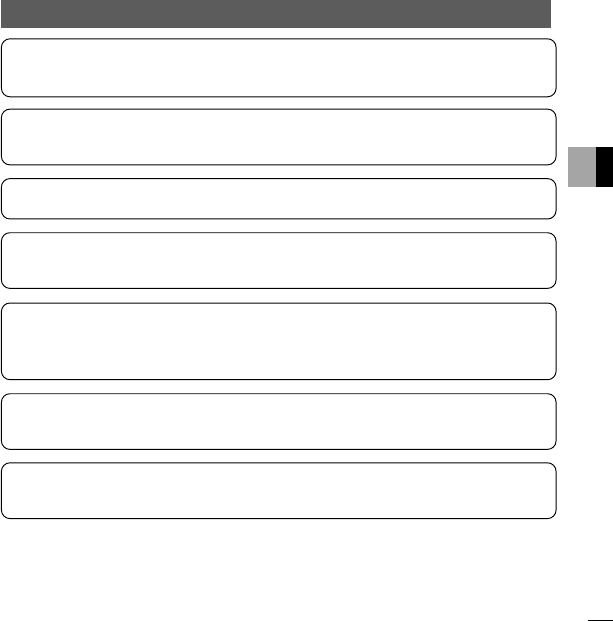
13
English
9. Troubleshooting
Q1 The status LCD is blinking.
A1 The batteries are exhausted. Save recorded image files from the camera to the com-
puter promptly and replace the batteries. (See page 3.)
Q2 Recorded images appear barred or blurred.
A2 The camera may not be set for the local frequency. Change the anti-flicker selector
switch under the battery cover. (See page 4.)
Q3 Recorded images cannot be transferred to the computer successfully.
A3 Use the USB cable supplied as an accessory.
Q4 The shutter button was pressed, but the camera did not shoot, only giving a beep tone.
A4 The camera can shoot only brightly illuminated subjects. Shoot in a bright place. (The
camera may not be able to shoot too bright a subject either.)
Q5 Pictures taken indoors appear to have an unnatural color tone.
A5 The image quality has been influenced by the type of illumination. Pictures taken under a
fluorescent light would appear greenish; those taken under an incandescent light would
appear reddish.
Q6 The LCD remains off when the main switch is ON.
A6 The camera is in sleep mode. Press the mode switch once to end sleep mode and return
to normal operation. (See page 4.)
Q7 The subject in a picture taken appears off-center.
A7 The way a recorded image appears depends on the angle at which you view it through
the viewfinder. Try to look from just behind the viewfinder.