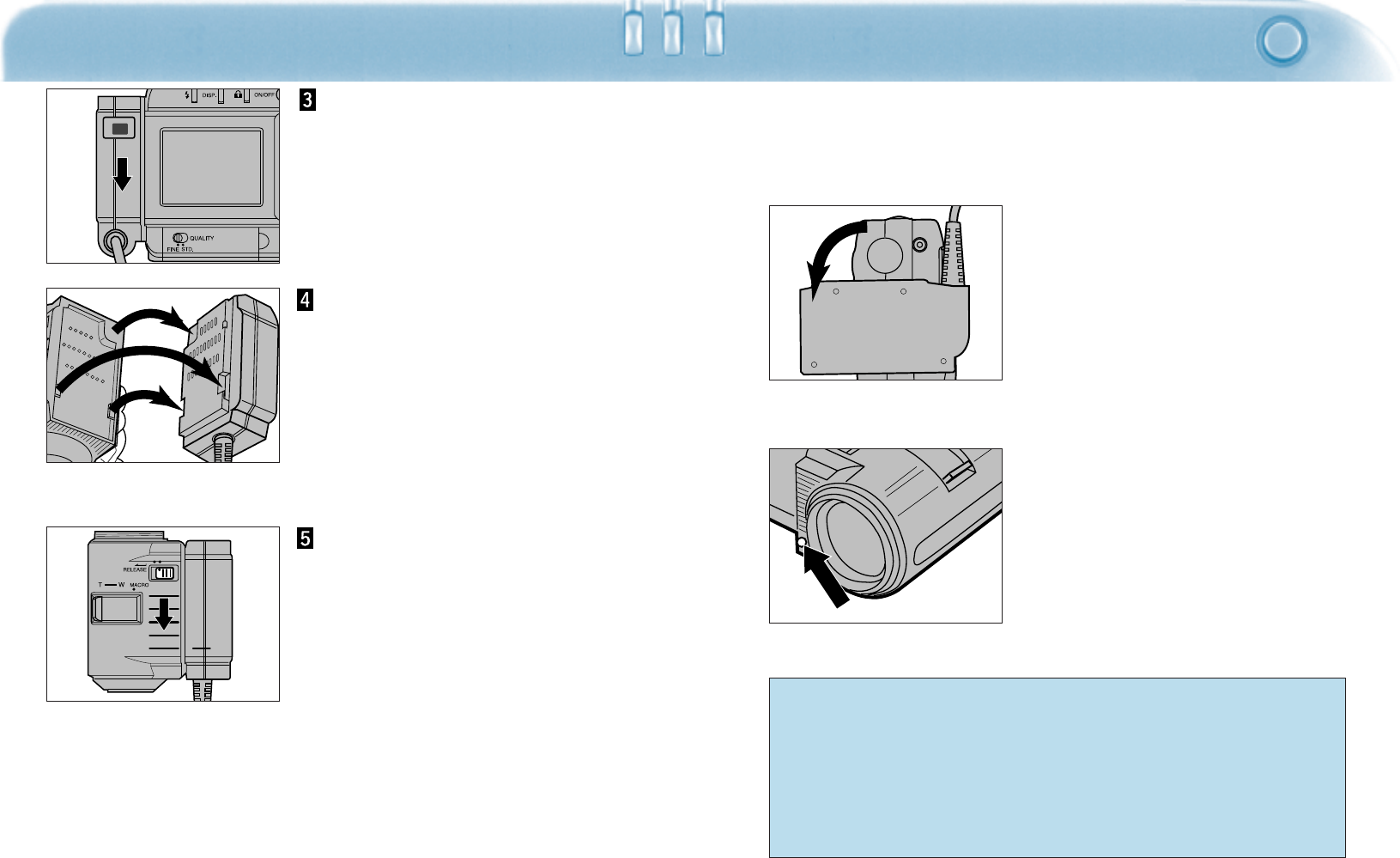
45
LENS EXTENSION CABLE
44
Push the connector of the
lens extension cable
down until it clicks.
Match-up the three
notches on the lens unit
with the three notches on
the lens extension cable.
Gently put them together
as shown.
Slide the lens unit down
until it clicks.
The flash can be used with the lens
extension cable attached. Turn the
cable connector that is attached to
the camera all the way forward 90°.
• The flash will not fire if the
connector is not in the standard
lens position.
To record images with the lens extension cable attached, follow the
instructions in Basic Recording on pages 31-33. Point the lens at the
subject while looking at the LCD monitor and press the shutter-
release button to record.
Flash Sensor
Be careful not to block the Flash Sensor (shown above) on the
lens unit with your fingers.
With the Lens Holding Strap Set (sold separately) the lens unit
can be attached to your arm or leg. Using the holding strap allows
you to hold the camera with both hands. See page 71.
Continued on next page.


















