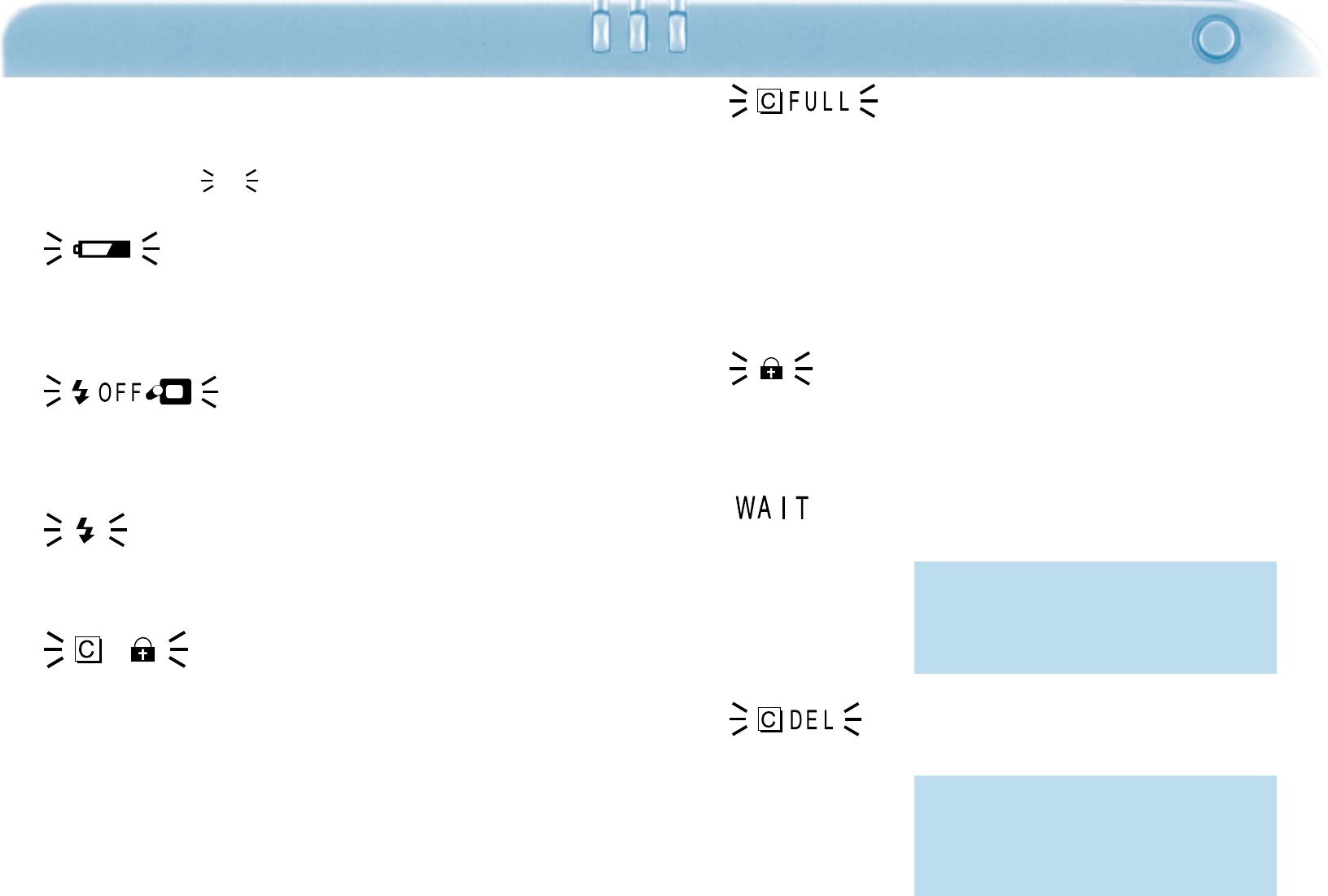
69
WARNING ICONS
68
Various symbols are designed to appear on the monitor when the
following situations occur. This section explains what the symbols
mean and describes the action to be taken when the symbol
appears.
The mark represents a blinking icon.
Low Battery
Battery power is low.
+ Replace all 4 batteries with new ones as
soon as possible (page 20) or use the AC
Adapter AC-V1.
Flash Cannot Fire - Lens Unit Problem
The lens unit is not in the standard lens
position.
+ Put the lens in the standard position so
the flash will fire. See page 27.
Flash Charging
The flash is charging.
+ Wait until recharging is complete and the
symbol disappears.
Card Protected
The image memory card is write-protected.
+ Remove the write-protect sticker from the
image memory card. See the instructions
included with the image memory card.
Full Memory Card
The image memory card has no more space
to record images.
+ There are several options to reclaim
space:
• Delete unwanted images.
• Transfer images to a floppy disk or PC
hard drive (refer to the enclosed software
manual) then Clear or Format the card.
• Clear or Format the card.
• Use a new image memory card.
Protected Image
This icon will blink when attempting to delete
a single, protected image.
+ Cancel the protect function on the image if
it is to be deleted. See pages 62-63.
WAIT - Recording Image
This icon appears on the monitor while an
image is being written to the card.
While WAIT appears on the screen:
- Do not unplug the AC-Adapter.
- Do not open the card/battery
chamber.
While the Deleting Images icon
appears on the screen:
- Do not unplug the AC-Adapter.
- Do not open the card/battery
chamber.
Deleting Images
This icon appears on the monitor while an
image is being deleted from the card.
Continued on next page.


















