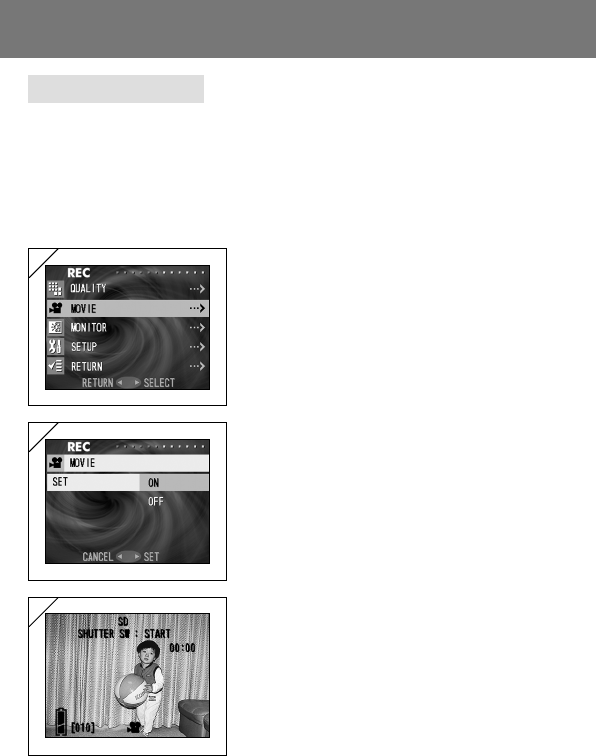
44
Using the REC Menu (Cont’d)
Shooting Movies
- Set your camera to this mode to shoot movies.
- You can take a movie with sound for approximately 15 seconds. Your camera
records an image with a 320 × 240 pixel count.
- While you are shooting a movie, the LCD monitor stay on. Even if you
press the DISPLAY button, the LCD monitor will not turn off. Please view
the LCD monitor while shooting your movies.
1. Select “MOVIE” and press ̈.
2. Select “ON” with ̄ or ̆ and enter your
selection with either ̈ or by pressing the
MENU/SET button.
• If you press ̇, the selection is invalidated and
you will return to screen 1.
• If you select “OFF” and press either ̈ or the
MENU/SET button, you will return to screen 1.
3. The display returns to the through image,
with movie information displayed as in
screen 3. In this screen you can start taking
a movie.
1
2
3


















