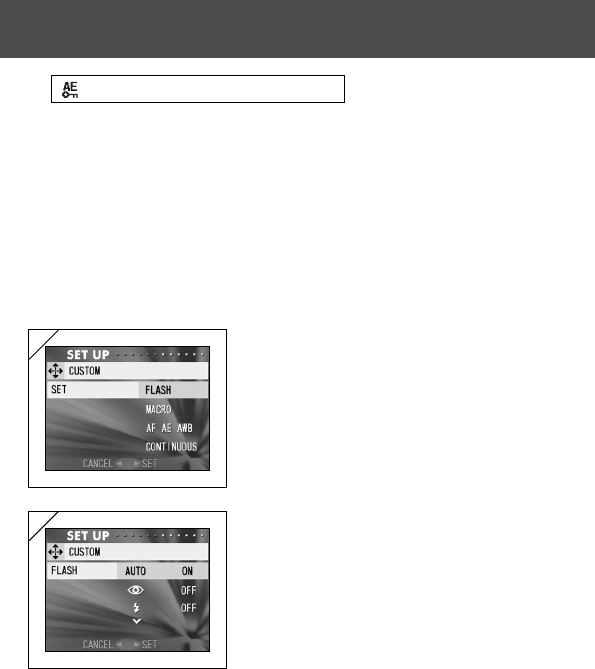
102
Setting the AE-Lock to “ON”
If you press ̆ while activating focus lock (pressing the shutter button
half-way on page 34), the exposure setting locks and the AE lock icon
appears on the LCD monitor. The setting becomes effective even after
you take a shot.
* To cancel the AE-lock, turn the camera’s power OFF, press the Zoom, MENU/
SET, or PLAY button, or change the white balance setting.
4) You can also set the sequence shooting to on or off. If you set it to on, this
feature lets you take a sequence shot by holding down the shutter button.
* If you are taking photos with the flash, make sure that the flash is fully charged
before taking next photo.
Using the Set-up Menu (Cont’d)
1. Select “CUSTOM” and press ̈. The settings
screen appears. Select the desired setting
with ̄ or ̆, and press either ̈ or the
MENU/SET button.
2. In screen 1, select “FLASH” and press ̈.
The flash mode settings screen appears.
Select the desired mode with ̄ or ̆, and
press either ̈ or the MENU/SET button to
change the setting. When the setting is
completed, press ̇ to return to screen 1.
1
2


















