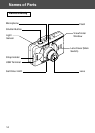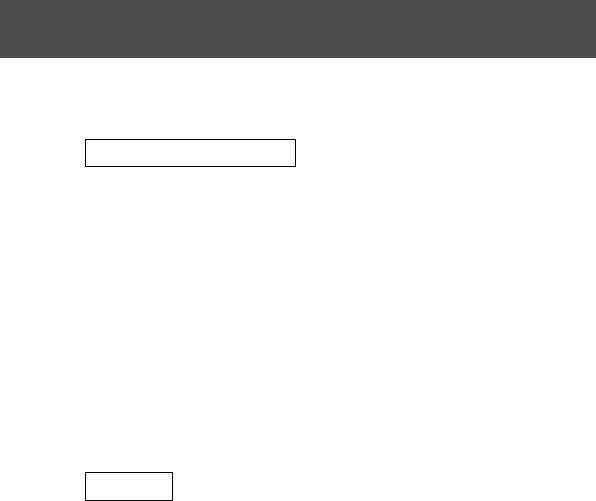
5
Contents (Cont’d)
Playing a Slide Show...........................................................91
Using the After Recording Function....................................91
Selecting the Set-up Menu..................................................91
Advanced Operations
Using the Set-up Menu ........................................................92
Formatting a Memory Card .................................................93
REC Menu Settings.............................................................94
Quick View Settings.............................................................94
Make so the Image Information is not displayed ................95
Setting the Operation Sounds.............................................96
Adjusting the Date and Time...............................................97
Setting the Self-timer Delay Time .......................................97
Setting the Auto Power-OFF Time ......................................98
Resetting the File Numbers ................................................98
Setting Memory Priority ......................................................99
Changing Languages ..........................................................99
Taking Still Images with Sound .........................................100
Customizing the Camera...................................................101
Restoring the Default Settings ..........................................104
Others
Connecting to your PC........................................................105
Operating Environments ...................................................105
Connecting with a USB cable ...........................................106
Downloading (transferring) Images...................................107
Installing software from the CD-ROM supplied ..............109
Installing USB Driver Software .........................................109
Using Windows..................................................................111
Using Macintosh................................................................113
When Carrying the Camera Overseas...............................114
Care and Storage.................................................................115
Troubleshooting ..................................................................117
Main Specifications.............................................................119
Warranty and After-sales Service......................................122