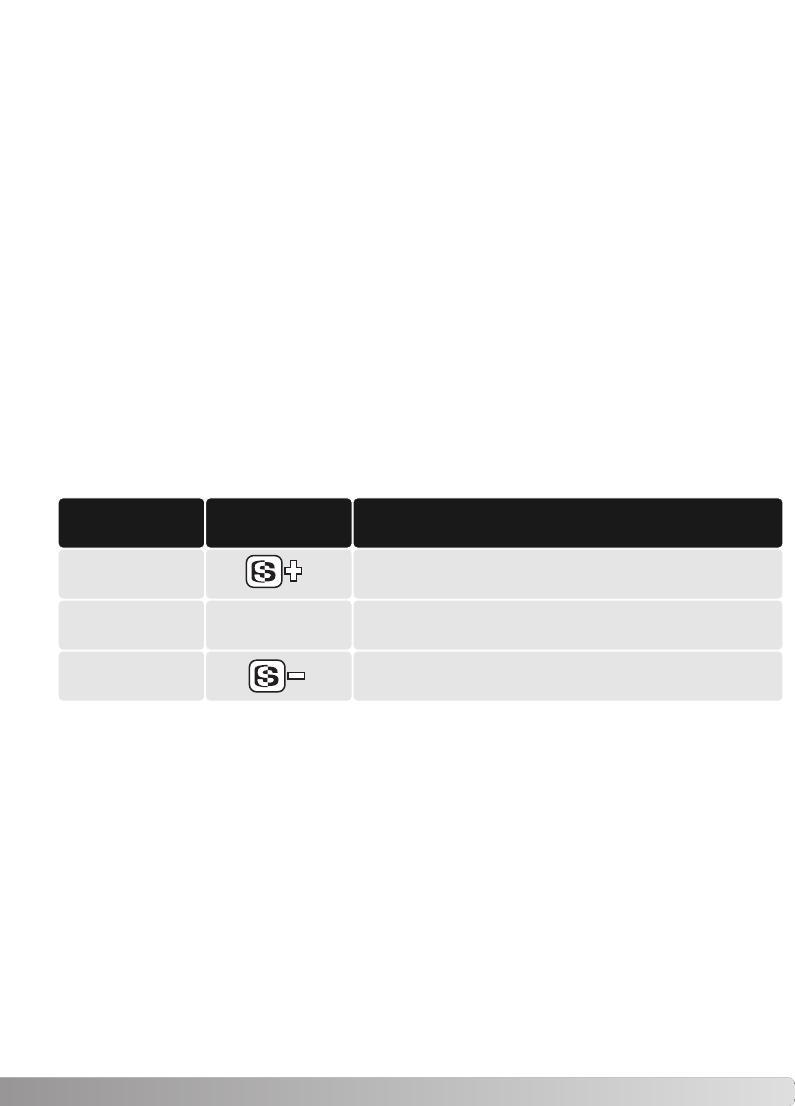
99
SHARPNESS
The sharpness of the image can be altered. This must be set before the image is recorded.
Sharpness is set in the advanced 2 section of the recording-mode menu (p. 80). If any setting other
than normal is selected, the sharpness icon will be displayed on the monitors with the degree of
sharpness.
Recording-mode
menu settings
EVF and LCD
monitor display
Hard (+)
Normal
Soft (–)
Increases the sharpness of the image, accentuating
details.
No filter applied.
Softens the details of the image.
–
Adobe RGB has a larger color gamut than the more common sRGB.The size of the gamut limits the
colors that can be reproduced; the larger the gamut, the more colors. If the image will be printed out
with a high-quality printer, the use of the Adobe RGB color mode is recommended over the sRGB
color modes of Natural and Vivid Color.
Color matching must be used when opening Adobe-RGB image files.When using the DiMAGE
Viewer, the color matching function must be active and the color space set to Original Color Space
(Adobe RGB) in the color preferences window, see color matching in the advanced setup section in
the DiMAGE Viewer manual. DiMAGE Viewer version 2.1 or later is required to open Adobe RGB
images.
When recording Adobe RGB images, it is recommended to embed the color space into the image
file. Color profiles are embedded in the custom section of the setup menu (p. 118). For more on
embedding color profiles, see page 131.
ABOUT ADOBE RGB


















