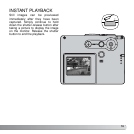64 PLAYBACK - ADVANCED OPERATION
NAVIGATING THE MAIN PLAYBACK MENU
To activate the main playback menu, press the menu
button.
Press the controller to select the option.
Move the controller in the direction to highlight the desired
menu option. If the menu icon is struck through, the menu
function is disabled.
With playback-mode activated, pressing the menu
button displays the main playback menu. The
following nine options are available:
1.Delete - to delete the displayed image (p. 68).
2.Lock - to lock the displayed image (p. 69).
3.Add favorites - to add a Favorite image to the
camera memory (p. 70).
4.View favorites - to view Favorite images
(p. 71).
5.Rotate - to rotate the displayed image (p. 72).
6.Slide show - to play back images automatically
(p. 73).
7.DPOF set - to create a DPOF file for the displayed
image (p. 74).
8.E-mail Copy - to copy and resize the displayed
image for transmission by e-mail (p. 77).
9.Menu - to access the advanced playback functions
(p. 65).
Refer to the following sections for details on the menu options and their settings.
1
2
3
4
9
5
6
78