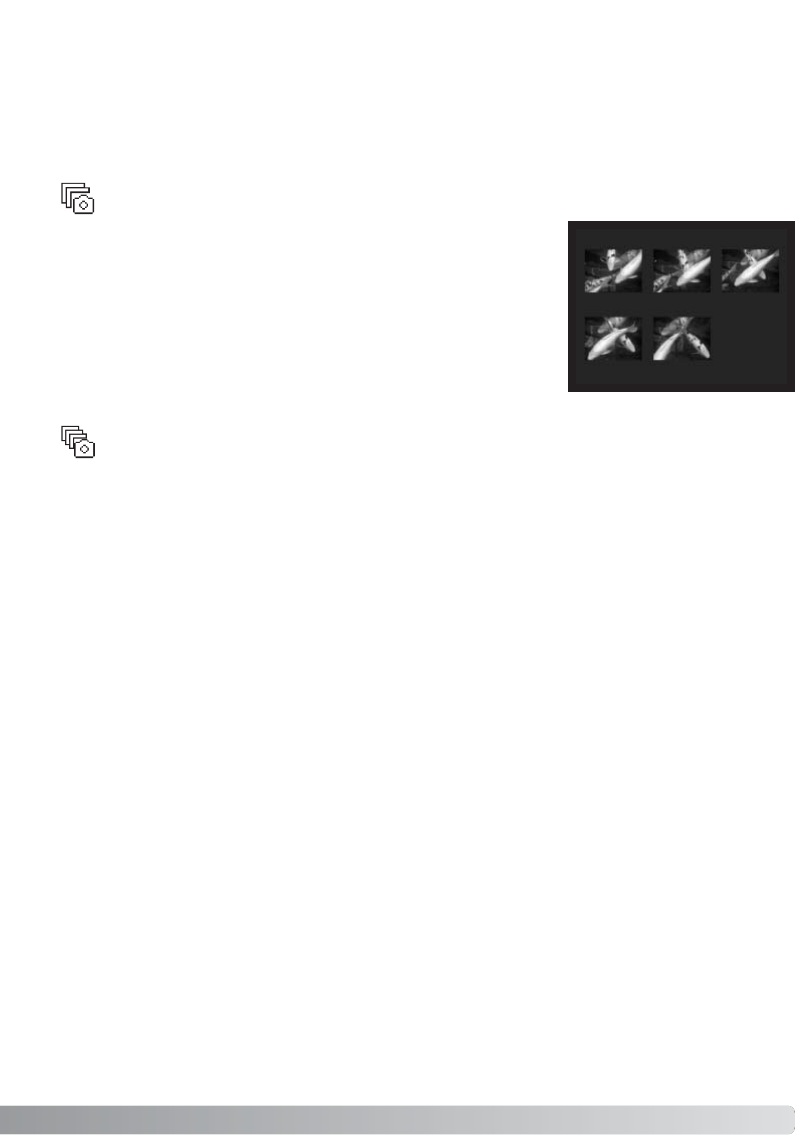
51
Standard Progressive Capture records the last five images saved in
the camera’s buffer memory. When a series is captured, a thumbnail
of each image shown in an index display while being saved.
The maximum rate of capture is approximately 2.5 fps. The use of
the built-in flash or the continuous-AF focus mode will reduce the
rate of capture. Date imprinting (p. 93) cannot be used.
Progressive-CAPTURE notes
PROGRESSIVE CAPTURE
UHS PROGRESSIVE CAPTURE
UHS continuous-advance captures up to twelve 1280x960 images at 10fps regardless of the image
quality setting. The built-in flash cannot be used. When using the sports action digital subject pro-
gram with autofocus or the continuous-AF focus mode with the P, A, S, or M exposure modes,
focus is fixed when the shutter-release button is pressed all the way down.
During recording, the live image can be seen. When a series is captured, a thumbnail of each frame
in the series is shown in a six frame index display while being saved; the first six image are replaced
by the following images after they are displayed.
Very bright light sources in the scene may cause streaks to appear on the image. Black areas
caused by data loss may also be apparent.
The advantage of Progressive Capture over the continuous-advance drive mode is that it allows you
to record events without the need to predict when the event will start. Simply hold the shutter-
release button down to start saving images, and when the action happens, release the shutter but-
ton to save the recorded series. When the red low-battery warning is displayed, these drive modes
cannot be used.


















