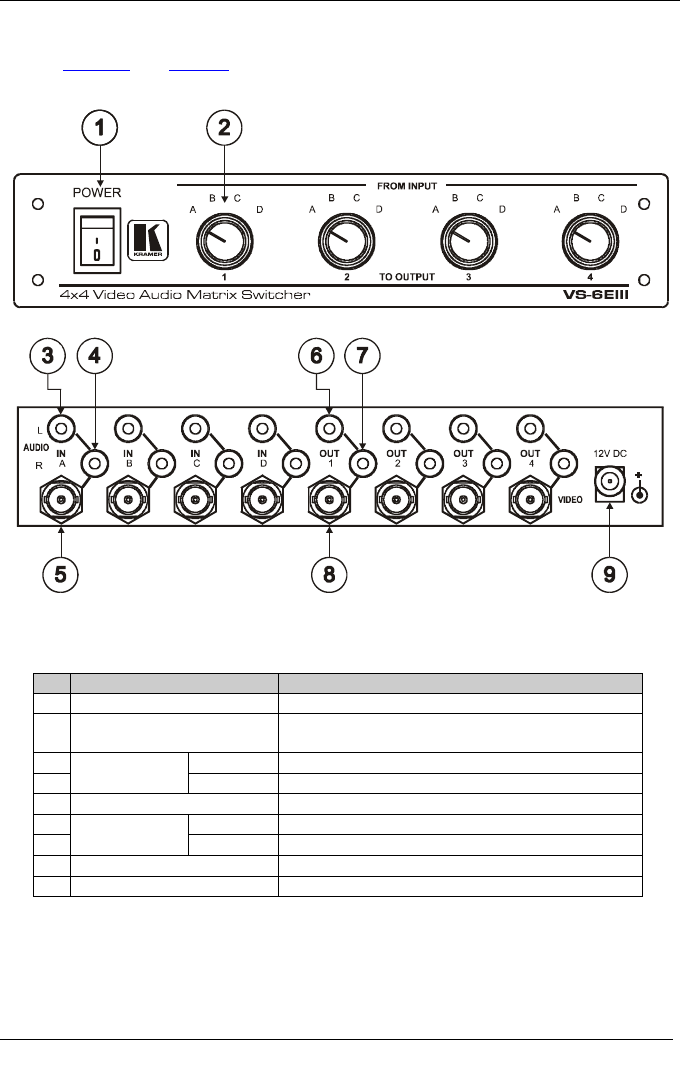
KRAMER: SIMPLE CREATIVE TECHNOLOGY
Your VS-6EIII 4x4 Video Audio Matrix Switcher
4
4 Your VS-6EIII 4x4 Video Audio Matrix Switcher
Figure 1 and Table 1 define the VS-6EIII 4x4 Video Audio Matrix
Switcher:
Figure 1: VS-6EIII 4x4 Video Audio Matrix Switcher
Table 1: VS-6EIII 4x4 Video Audio Matrix Switcher Features
# Feature Function
1 POWER Switch Illuminated switch supplying power to the unit
2
FROM INPUT
TO OUTPUT Selector Knobs
Select the video source (from A to D) for each video
acceptor (from 1 to 4)
3 AUDIO RCA
Connectors
L IN
Connect to the left audio source (A, B, C, D)
4
R IN
Connect to the right audio source (A, B, C, D)
5 VIDEO IN BNC Connectors Connect to the video source (A, B, C, D)
6 AUDIO RCA
Connectors
L OUT
Connect to the left audio acceptor (1, 2, 3, 4)
7
R OUT
Connect to the right audio acceptor (1, 2, 3, 4)
8 VIDEO OUT BNC Connectors Connect to the video acceptor (1, 2, 3, 4)
9
12V DC
+12V DC connector for powering the unit













