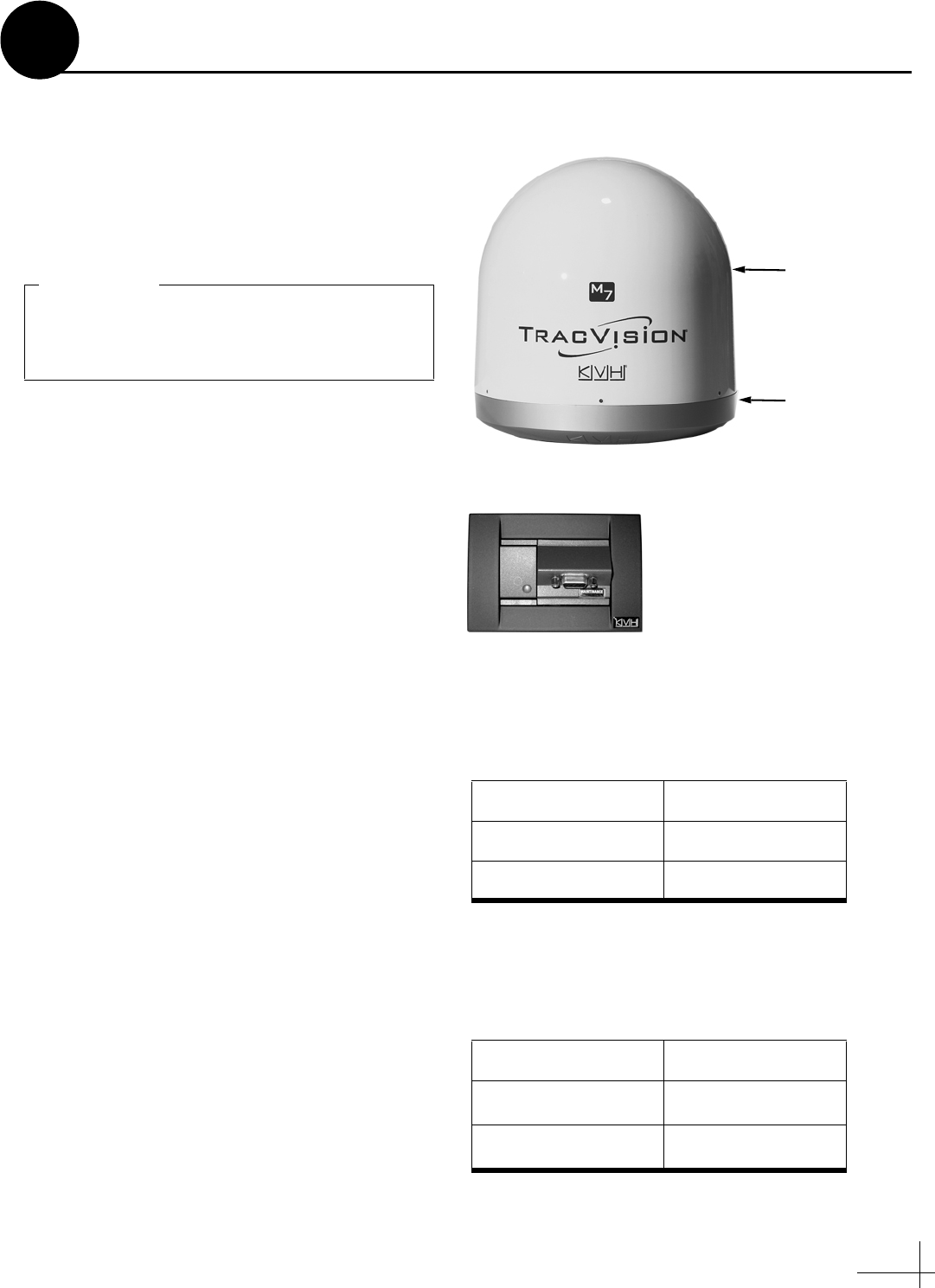
3
Before you begin, follow these steps to make sure
you have everything you need to complete the
installation.
a. Unpack the box and ensure it contains
everything shown on the Kitpack Contents
List. Save the packaging for future use.
b. Carefully examine all of the supplied parts to
ensure nothing was damaged in shipment.
c. Gather all of the tools and materials listed
below. You will need these items to complete
the installation.
• Flat-head and Phillips-head screwdrivers
• Electric drill and 1/2" (13 mm), 5/32"
(4 mm), and 3/32" (2.25 mm) drill bits
• 3" (80 mm) hole saw
• Socket wrenches
• 7/16" open-end wrench
• Light hammer and center punch
• Adhesive tape and scriber or pencil
• Wire strippers and terminal lug crimper
• RG-6 or RG-11 RF coax cable(s) with
Snap-N-Seal® F-connectors (see Figure 2);
see Step 6a on page 8 to determine the
number of cables required
• Connector installation tool (Augat IT1000
- KVH part #19-0242)
• Power cable (see Figure 3)
• Satellite TV receiver and TV
• Windows® laptop PC with Windows
HyperTerminal or KVH Flash Update
Wizard installed
Figure 1: TracVision M7 System Components
Antenna
Switchplate
Radome
Baseplate
Always lift the antenna by the baseplate and
never by the radome or any portion of the
internal antenna assembly (see Figure 1).
IMPORTANT!
Figure 2: RF Cable Guidelines
Cable Length Use Cable Type
<= 75 ft (23 m) RG-6
> 75 ft (23 m) RG-11
Figure 3: Power Cable Guidelines
Cable Length Use Cable Gauge
< 40 ft (12 m)
14AWG (2.5mm
2
)
40-70 ft (12-21 m)
12AWG (4mm
2
)
Inspect Parts and Get Tools
1


















