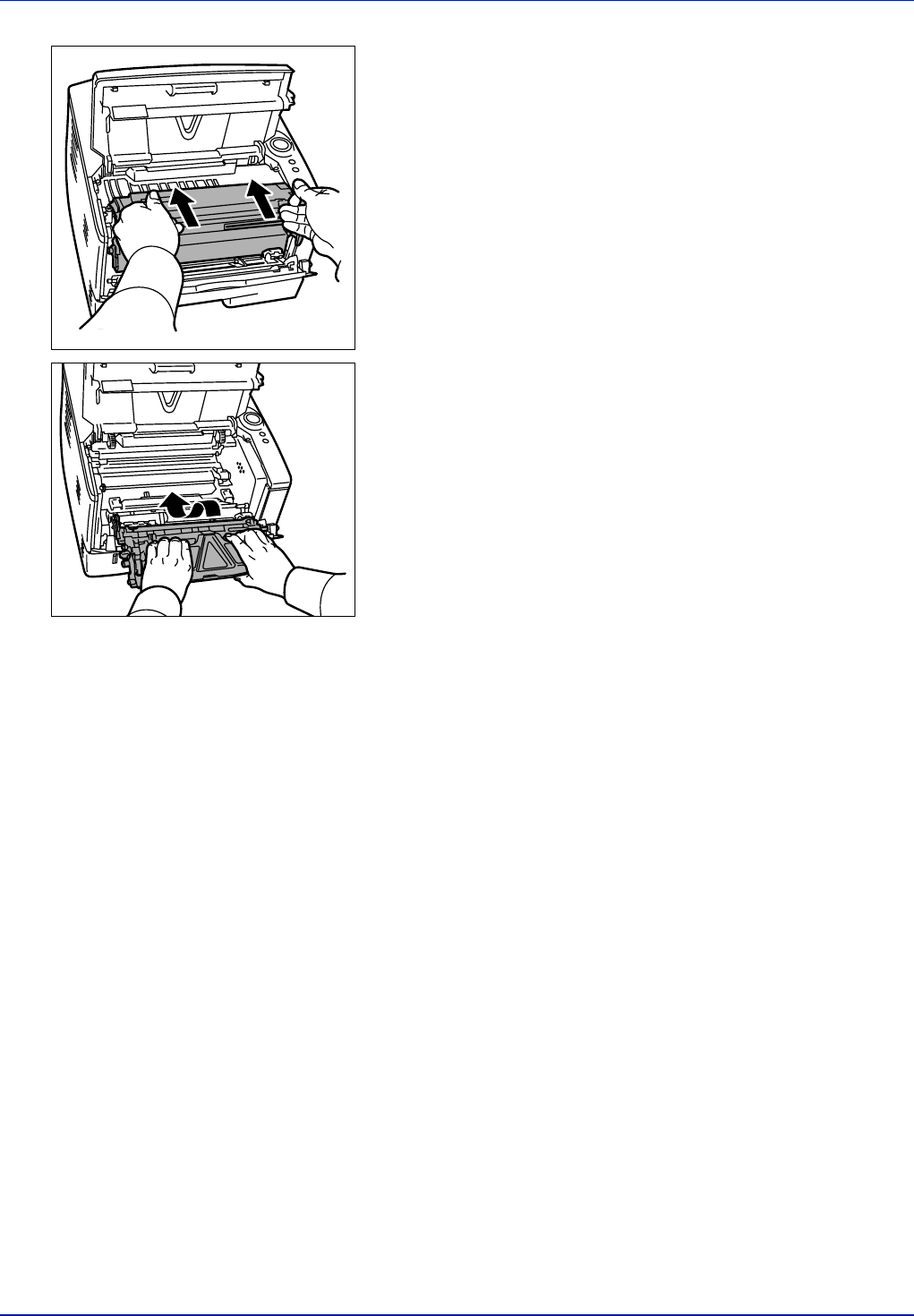
5-16 Troubleshooting
5 Return the drum unit to its position, aligning the guides at both ends
with the slots in the printer.
6 Insert the developer unit together with the toner container, back into
the machine. Close the top cover and the front cover. The printer
warms up and resumes printing.


















