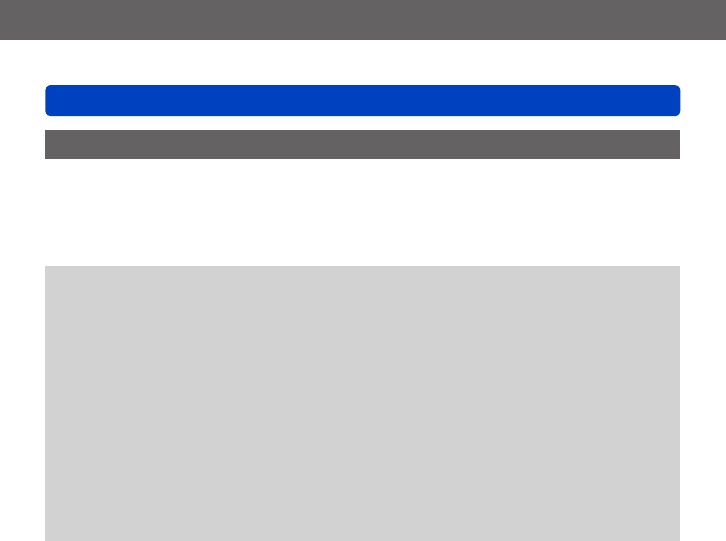
Wi-Fi/NFC
Operating the camera using a smartphone
- 184 -
Sending location information to the camera from a smartphone/tablet
You can acquire location information from a smartphone, and write it on images
afterwards.
Refer to (→156) for how to write the location information on the images recorded by the
camera.
●
Read the [Help] in the “Leica C Image Shuttle” menu for further details on how to
operate.
●
Caution:
Be sure to pay special attention to the privacy, the personal rights, etc. of the
persons when you use this function. Use it at your own risk.
●
If you have changed the clock setting of the camera or the smartphone after [Time
sync], perform [Time sync] again.
●
On the smartphone, you can set the acquisition interval of location information and
check the transfer status of location information. Refer to [Help] in the “Leica C Image
Shuttle” menu for details.
●
(When using “Leica C Image Shuttle” for iOS)
If you press the Home or On/Off button of a smartphone while [Rec. loc. Info] is
working, location information recording is stopped.
●
The smartphone may fail to acquire location information in China and the border area
in the neighboring countries of China. (As of March 2013)


















