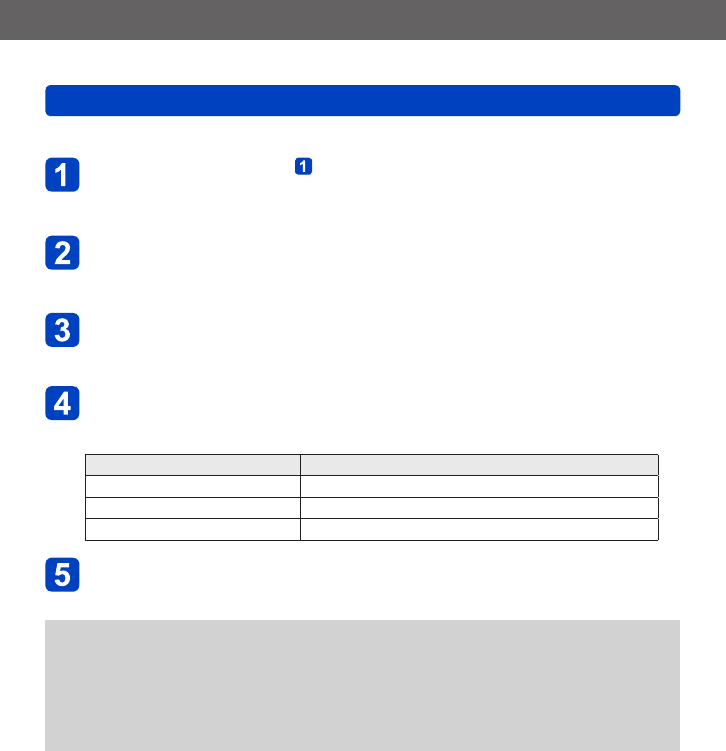
Wi-Fi/NFC
About connections
- 193 -
■
When connecting with [Manual Input]
On the screen of step of “If you are not sure about the WPS
compatibility (connecting by [Manual Connection])”, select
[Manual Input] (→192)
Enter the SSID of the wireless access point you are
connecting to, and then select [Set]
• For details on how to enter characters, refer to “Entering Text” (→65).
Select the network authentication type
• For information on network authentication, see the instructions of the wireless
access point.
Select the encryption type
• The type of settings that can be changed may vary depending on the details of
network authentication settings.
Network authentication type Encryption types that can be set
[WPA2-PSK] / [WPA-PSK] [TKIP] / [AES]
[Common Key] [WEP]
[Open] [No Encryption] / [WEP]
(When an option other than [No Encryption] is selected)
Enter the encryption key
●
Check the wireless access points instructions and settings when saving a wireless
access point.
●
If no connection can be established, the wireless access point’s radio transmission
may be too weak. Refer to “Message displays” (→222) and “Troubleshooting” (→225) for
details.
●
Transmission speed may decrease, or may not be usable depending on the
environment it is used in.


















