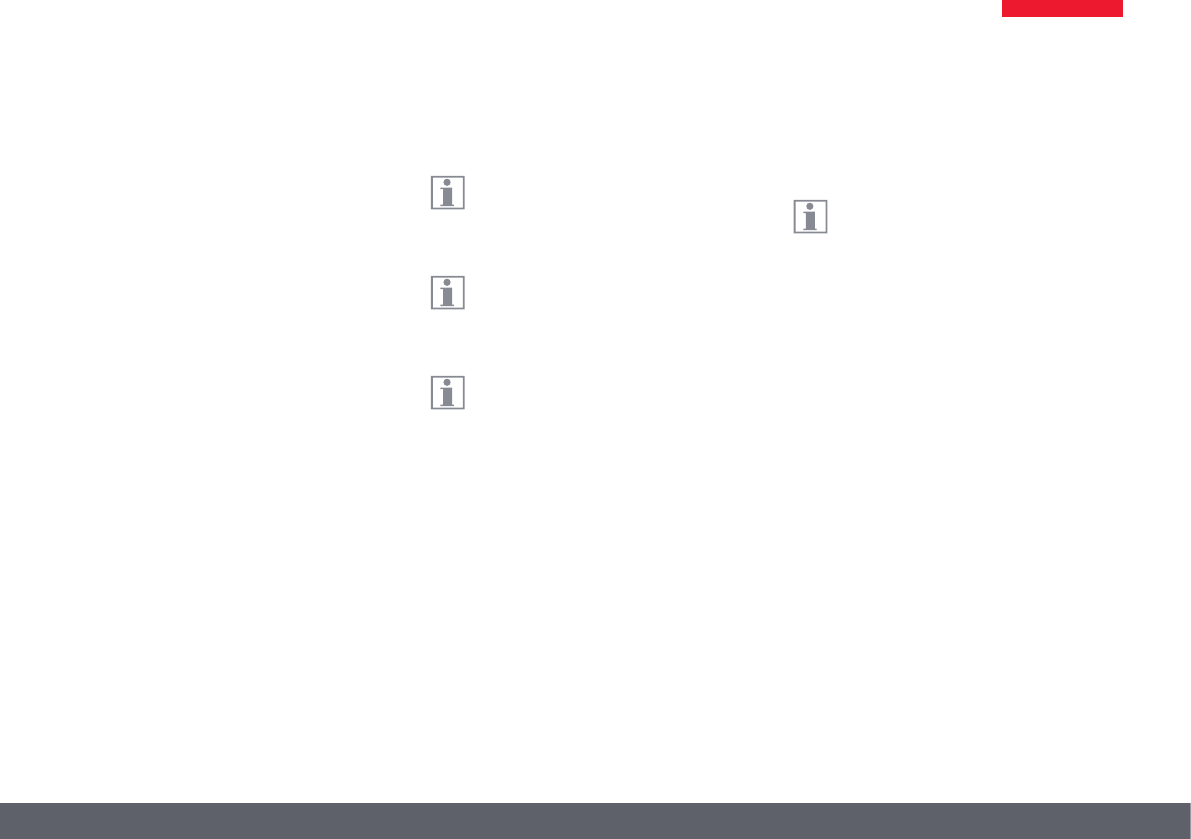
Leica E Series Manual 42
The camera is normally in what is known as "HD
mode" after being switched on. In this mode, it
outputs a high-resolution signal in 16:9 wide-
screen format. The images can then be saved
directly to an SD card.
If the Leica EZ4 HD is connected to a computer
via USB and the Leica software provided is star-
ted, the camera switches automatically to what
is called "PC mode". In this mode, images are
transmitted to the computer with a size of up
to 3 megapixels. The aspect ratio is always 4:3.
If the camera is in PC mode, images
cannot be captured directly to an SD card.
All images are stored on the PC.
If the camera is in HD mode, it is not
detected by the Leica software. All
images are stored on the SD card.
The microscope remains in the last selec-
ted mode (HD or PC mode) until you
change it. You can do this automatically by star-
ting the Leica software or manually by pressing
and holding the black multifunction button for
5seconds.
Optional remote control
You can use the optional remote control
only if the camera is HD mode – with the
exception of the "i" button, which you can use
to show various information on the monitor
even in PC mode.
HD mode and PC mode


















