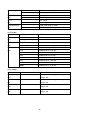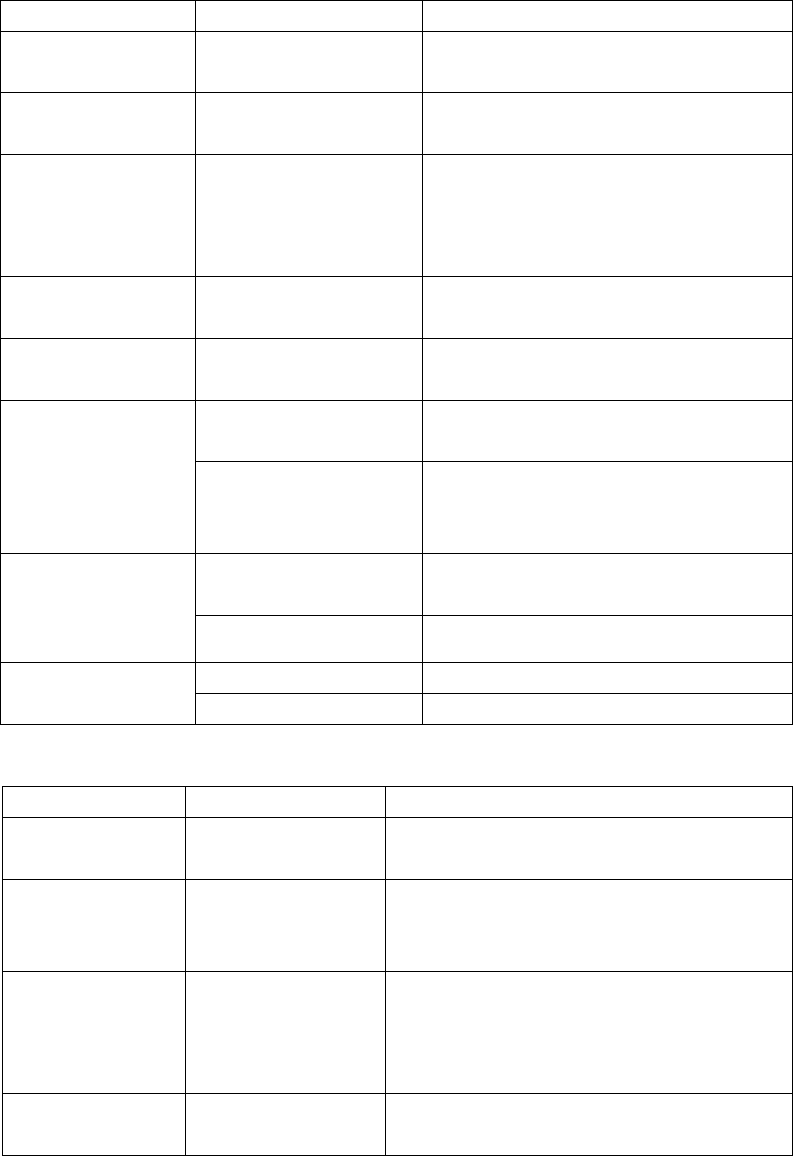
52
<auto> Using NTP to sync date/time automatically
ntp
(r/w)
<domain name or IP
address>
NTP server
<skip to invoke default server>
timezone
(r/w)
-12 ~ 12 time zone, 8 means GMT +8:00
<8>
updateinterval
(r/w)
0 ~ 2592000 0 to Disable automatic time adjustment,
otherwise, it means the seconds between
NTP automatic update interval.
<0>
serialnumber
(r)
<mac address> 12 characters mac address without hyphen
connected
firmwareversion
(r)
<text string shorter than 39
characters>
The version of firmware, including model,
company, and version number
0 Restore the system parameters to default
value.
restore
(w)
Positive integer Restore the system parameters to default
value and restart the server after <value>
seconds.
0 ~ 65535
Restart the server after <value> seconds.
reset
(w)
-1 Not restart the server.
0
Using the profile of viewing by computer viewmode
(r/w)
1 Using the profile of viewing by mobile phone
Group:
Security
NAME VALUE DESCRIPTION
username_<1~20>
(r/w)
<text string shorter than
16 characters>
change user name.
<blank>
userpass_<0~20>
(r/w)
<text string shorter than
14 characters>
change user’s password.
The UserPass_0 is root’s password.
<blank>
userattr_<1~20>
(r)
[conf] show user’s privilege. The privilege can be
<blank> - only permit to view live media
conf – Permit to change server’s configuration
<blank>
usercount
(r)
1 ~ 21 The current account number on the server
including root.
<1>