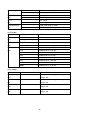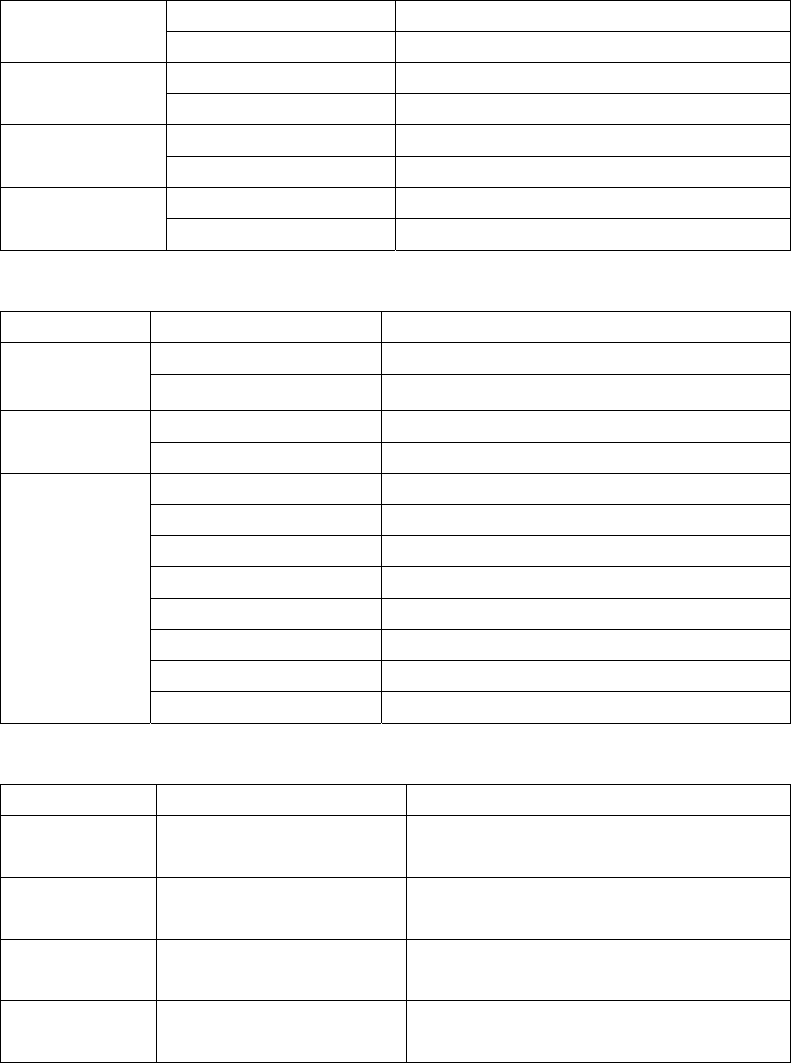
58
2 fixed fluorescent (5500K) version only)
3 fixed outdoor( > 5500K)
1 flip image flip
(r/w)
0
normal image
1 mirror image mirror
(r/w)
0
normal image
1 Overlay time stamp on video imprinttimestamp
(r/w)
0
Do not overlay time stamp on video
Group:
Audio
NAME VALUE DESCRIPTION
AAC4 (for computer)
set codec to AAC type
(r/w)
GAMR (for mobile)
set codec to GSM-AMR
16000 set AAC bitrate to 16K bps aacbitrate
(r/w)
32000 set AAC bitrate to 32K bps
4750 set AMR bitrate to 4.75K bps
5150 set AMR bitrate to 5.15K bps
5900 set AMR bitrate to 5.9K bps
6700 set AMR bitrate to 6.7K bps
7400 set AMR bitrate to 7.4K bps
7950 set AMR bitrate to 7.95K bps
10200 set AMR bitrate to 10.2K bps
amrbitrate
(r/w)
12200
set AMR bitrate to 12.2K bps
Group:
Image
NAME VALUE DESCRIPTION
brightness
(r/w)
<-5 ~ 5> Adjust brightness of image according to mode
settings.
<0>
saturation
(r/w)
<-5 ~ 5> Adjust saturation of image according to mode
settings.
<0>
contrast
(r/w)
<-5 ~ 5> Adjust contrast of image according to mode
settings.
<0>
hue
(r/w)
<-5 ~ 5> Adjust hue of image according to mode
settings.
<0>