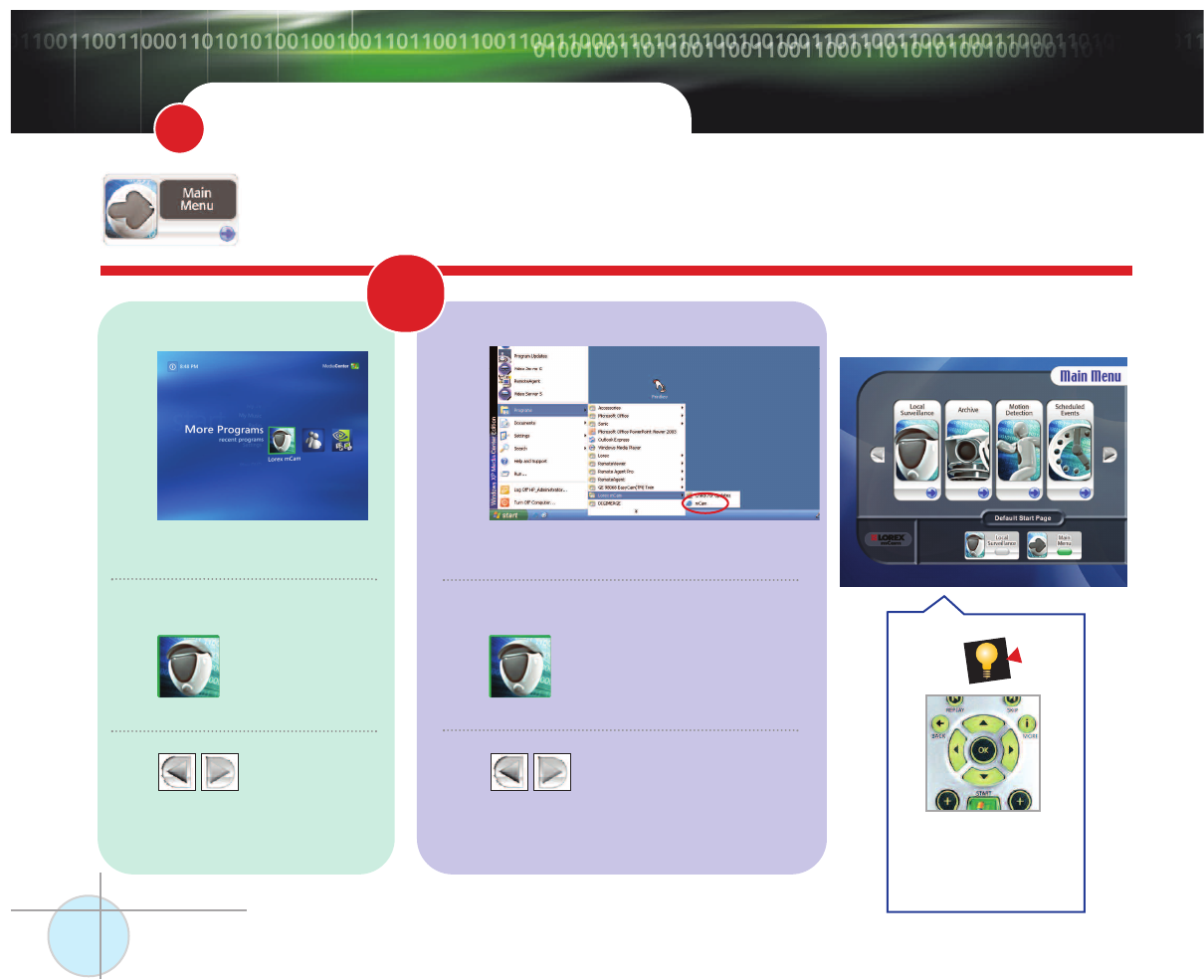
Lorex mCAM
6
Select the mCAM icon
to open the mCAM
Application.
Open MediaCenter
Select the arrow keys to
view more menu items.
USING THE mCAM APPLICATION
3
This section will familiarize you the
mCAM Software application.
For Systems with MediaCenter
Select Start ---> All Programs ---> Lorex mCAM
---> mCAM to access the Main Menu
1 A
B
C
Select the mCAM icon
to open the mCAM
Application.
Open MediaCenter
Select the arrow keys to
view more menu items.
For Systems using WindowsXP
2 A
B
C
Use the arrow keys
and the OK button
on your remote
control to navigate
and select functions.
OR


















