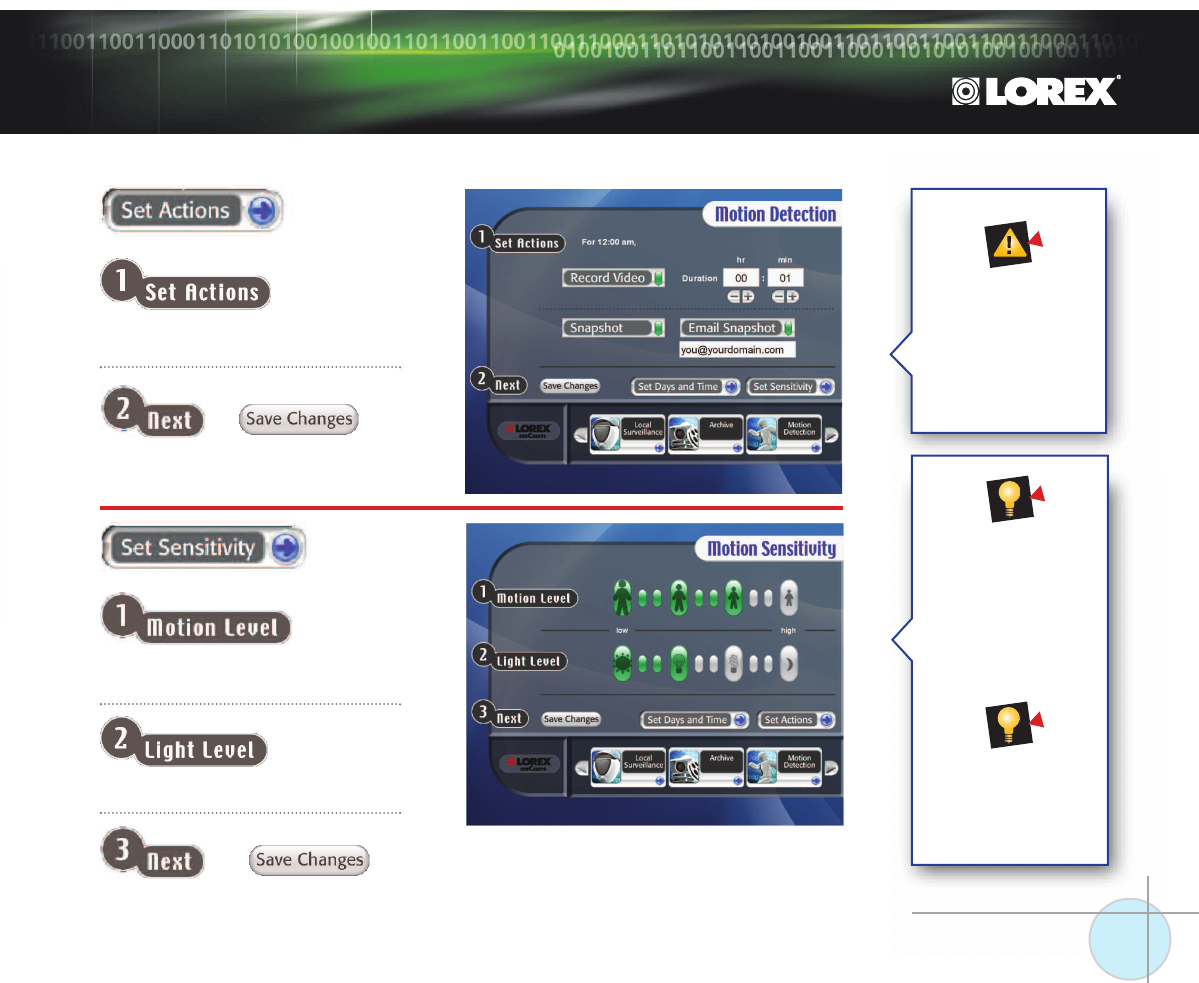
Select the actions for mCAM to take when
motion is detected.
Select the level of motion required for mCAM
to trigger an action.
Select the level of light in your environment.
In order to use the
e-mail snapshot feature,
you must set
your outgoing mail
settings on the
Preferences page.
A higher Motion Level
means greater sensitivity
to small movement.
A higher Light Level makes
the camera less sensitive
to motion in darker areas.
Try different Motion
and Light Level settings
until the desired results
have been achieved.
Motion Detection
13
Save your changes before leaving this page.
Save your changes before leaving this page.


















