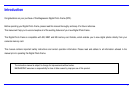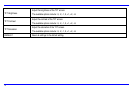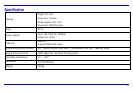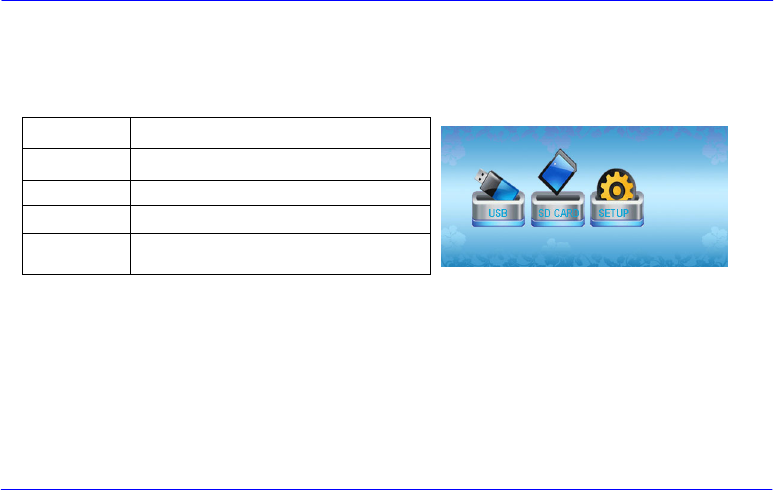
8
Main Screen
Once you switch on the Digital Photo Frame, the main screen appears.
When a memory device is inserted into the Digital Photo Frame, the corresponding icon appears on the main screen.
USB Appears when you inserted a USB device.
SD CARD Appears when you insert a SD card.
MS Card Appears when you insert a MS card.
MMC CARD Appears when you insert a MMC card.
SETUP To customize the settings of this Digital Photo Frame.
Note: The main screen can also be accessed by touching [M] at any time.