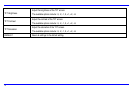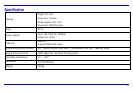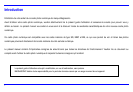13
Frequently Asked Questions
1. Why can’t the Digital Photo Frame display some files from my Flash card or USB device?
• Some memory cards are not compatible with this Digital Photo Frame. Use a card that matches with the Digital Photo Frame features.
• The file formats on your card or USB device might not be supported (only JPEG pictures are supported).
2. There is a memory card inserted in the Digital Photo Frame, but the device is not able to read the card. What can I do?
• First, make sure that you are using a memory card type that is supported by the Digital Photo Frame.
• Secondly, make sure that the memory card is inserted correctly.
• Thirdly, check if the USB device is inserted into the unit. This Digital Photo Frame always reads the files on the USB device if the USB device
and a memory card are inserted simultaneously.
• The file formats on your card might not be supported (only JPEG pictures are supported).
Note: Some digital cameras save images into non-standard formats. Please consult the operating manual of your camera for assistance.
3. Why do some pictures load faster than others?
• Higher resolution pictures load slower. Use pictures with lower resolution to speed up loading times.
Note: This Digital Photo Frame supports images up to 16 mega-pixels.