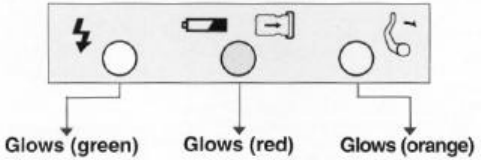
LED Monitor Lamps in Finder
There are three monitor lamps visible on the rear
edge of the finder. They will indicate the following
conditions when the shutter release is depressed:
Red Lamp : When it glows it indicates that:
• The dark slide has not been withdrawn.
• The camera battery is good.
When the dark slide is withdrawn the light will go out.
• If then the monitor lamp blinks, accompanied by
the electronic warning sound, it shows that the bat-
tery is weak and should be replaced.
Orange Lamp: When it glows it indicates that:
• The cocking lever has not been advanced or
• The roll film holder has not been advanced.
(Does not apply when in multi exposure "M" mode.)
Green Lamp : When the Metz/Mamiya Interface Module SCA 395
is attached to the flash shoe and connected to certain
Metz flash units, this LED will glow to indicate that the
unit is flash ready.
20
Electronic Warning Sounds
If the dark slide is withdrawn, the release is depressed
but the shutter will not fire and a beeping warning sound
is heard, the following conditions may exist:
The speed dial is set on "AEF" but:
• the AE Finder or an RZ lens is not attached.
• An RB lens is mounted to camera.
Attach an AE Finder and RZ lens, or:
Change speed dial away from "AEF" and conform speed dial to
match lens on camera.
(i.e. "RBL" when RB lens is on camera.)
The speed dial is set on "RBL" but:
• an RZ lens is attached.
Either mount an RB lens, or change shutter speed dial away from
"RBL"
Battery Condition
When the red monitor lamp blinks accompanied by the beeping
warning sound, the battery is low.
Replace the battery.
Maximum 1 minute "B" exposure.
• When the shutter release is depressed for about 55 sec. a
warning sound will be heard and the shutter will close after 5
sec.
• The same applies at "B" setting with mirror up photography.


















