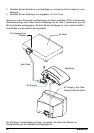5. Transmitter and receiver have to be set to the same channel. If the camera suffers from
interference, you can set it to a different channel.
6. Switch on the receiver by pressing the ON/OFF switch (1).
7. Switch your TV channel to the AV input (number 0 or AV/Scart).
8. You can now watch the camera images on your TV.
9. The channel indicator (3) will blink once, twice, three or four times to indicate which
channel it is set to (Channel 1 = once, Channel 2 = twice, etc.).
6. INSTALLING THE CAMERA
The range of the camera and the receiver is
dependent on the local situation, but usually
somewhere between 15 and 30 m.
The camera is splash-waterproof, according to the
IP44 norm. The camera is allowed to get wet, but
hard jets of water or heavy rain can enter the
camera and cause damage. The camera should be
mounted in a sheltered spot (under the eaves,
porch etc.).
The signal from the camera can travel through
walls and ceilings. The route the signal travels, is
not a straight line. Any time the signals go through
walls, ceilings and other obstacles, the signal will
bend. This can mean that by slightly moving the
camera (sometimes just a few centimetres) you can
greatly improve the reception. We advise you to
first check where you can get optimal range,
before fixing the camera in place.
First attach the wall bracket, and then place the
camera. Drill a hole through the wall to connect
the camera to the power adapter. The plug
connecting the camera with the power adapter
should preferably be placed on the inside.
THE POWER ADAPTER SHOULD ALWAYS BE PLACED INSIDE.
7GIGACAM 4
Setting for channel 1