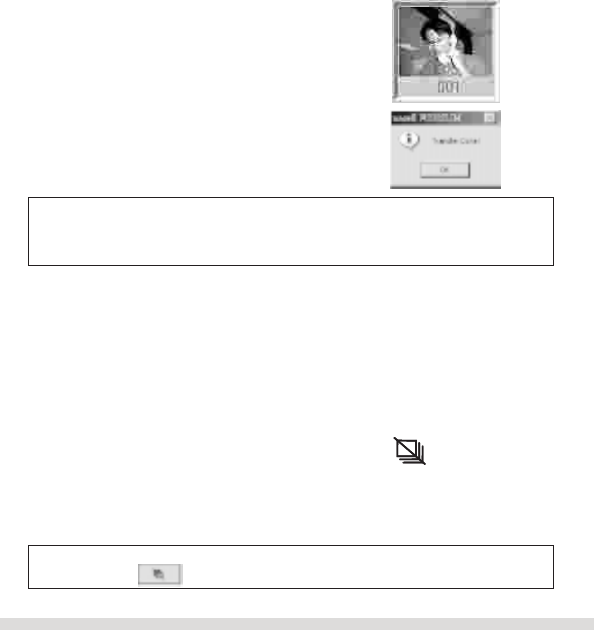
To download an individual photo
l Step 10 Click on the desired photo.
The photo number will turn red when
selected.
l Step 11 Click on the Transfer button
located at the bottom of the thumbnail viewer.
l Step 12 Click OK on the Transfer Done
screen.
Note: To download all of the photos, click on the Select All button. Next, click
on the Transfer button. To download files in a non-consecutive order, just click
on the desired photos, then click on the Transfer button.
l Step 13 Click on the Exit button when you have finished downloading your
photos. You will now see all of your photos displayed in the Mr. Photo thumbnail
viewer.
Erasing Photos from WS30 SLIM
Let's take a minute to erase the photos from the WS30 SLIM. To erase all of the
photos:
l Step 1 Disconnect the camera from the USB cable.
l Step 2 Press the Mode button until you see the icon appear in the menu
panel.
l Step 3 Press and hold the Shutter button down for 2 seconds. Notice how the
menu panel displays zero (0) photos.
L Step 4 Press the DSC On button to turn the camera off.
Note: When the camera is connected to the computer by the USB cable, you
can click on the button located at the thumbnail viewer.
22


















