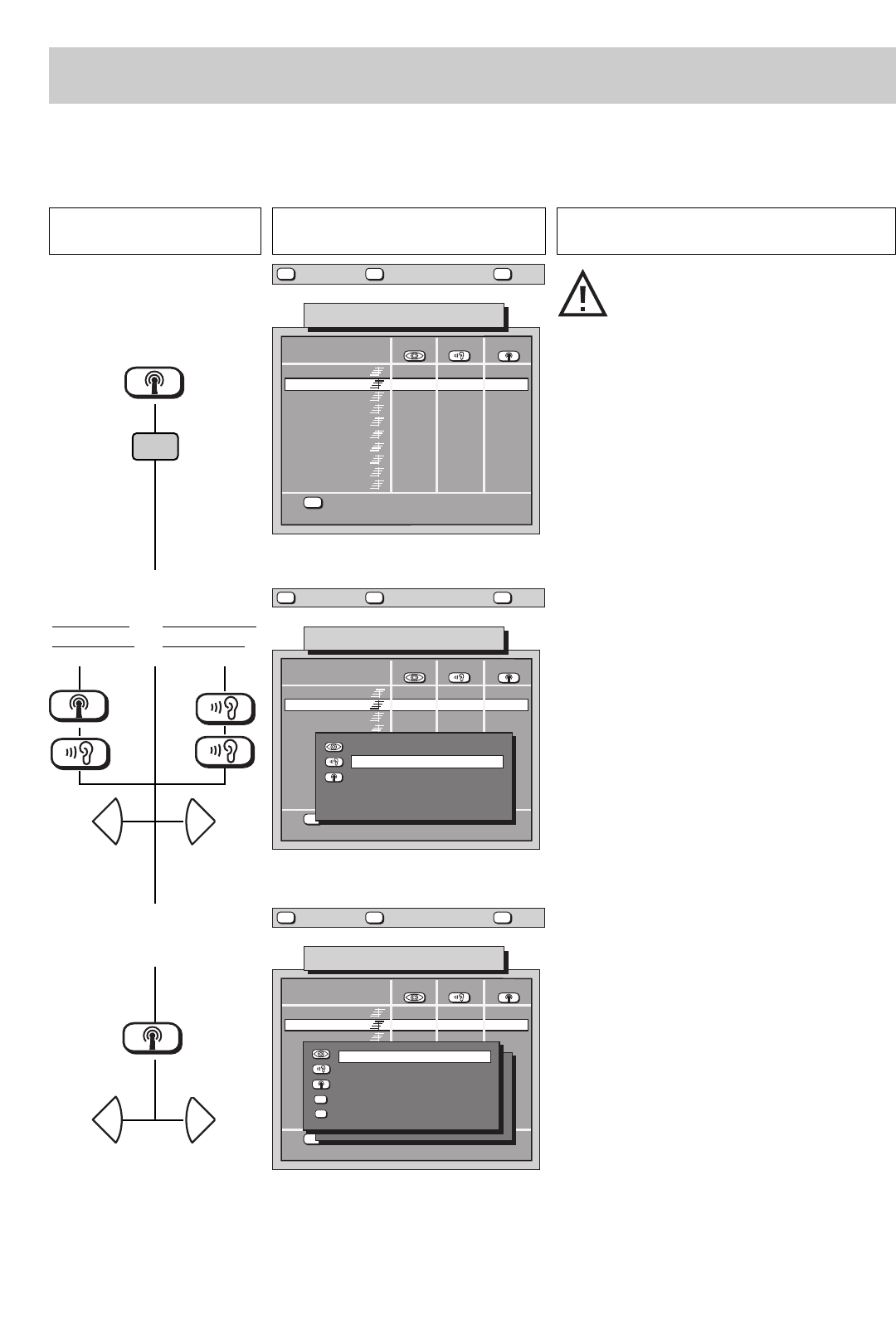
Press this key on the remote
control
The screen displays Explanation
If the TV station table is now dis-
played instead of the combined
station table, see the instructions
in Step 2.
14
▲▼
<< further settings
Logo, Channel, Signal
696+S05A-GB
VTR1
ARD
ZDF
SAT 1
RTL
BR 3
N 3
MDR 3
SWF 3
MDR 3
Auto.
Auto.
Auto.
Auto.
Auto.
Auto.
Auto.
Auto.
Auto.
Auto.
0
1
2
3
4
5
6
7
8
9
TV station table
—
—
—
—
—
—
—
—
—
—
—
—
—
—
—
—
—
—
—
—
?
MENU
return Help
TV
TV picture
5. SAT Sound Settings
Muting and sound mode
All parameters for the sound adjustment for a satellite station can be programmed in the submenu „Adj. SAT sound“.
These adjustments need to be made only if new stations, whose settings are not stored in the SAT program assignments, are to be received.
1. Call the station table and
select „Further settings“
3. Call the submenu „Adj. SAT
sound“ and set the sound
mode
▲▼
<< weitere Einstellungen
Logo, Channel, Signal
696+S05B-GB
VTR1
ARD
ZDF
SAT 1
Auto.
Auto.
Auto.
Auto.
0
1
2
3
4
5
6
7
8
9
TV station table
—
—
—
—
—
—
—
—
Volume adjustm.
Muting
Adj. SAT sound
+00
On
?
MENU
return Help
TV
TV picture
▲▼
<< weitere Einstellungen
Logo, Channel, Signal
696+S05C-GB
VTR1
ARD
ZDF
SAT 1
Auto.
Auto.
Auto.
Auto.
0
1
2
3
4
5
6
7
8
9
TV station table
—
—
—
—
—
—
—
—
Volume adjustm.
Muting
Adj. SAT sound
+00
On
?
MENU
return Help
TV
TV picture
Sound mode:
Channel 1:
Channel 2:
Band width:
Deemphasis:
Stereo
7.02 MHz
7.20 MHz
130 kHz
PANDA
AV
Many SAT TV stations also transmit radio programs on
sound subcarriers, e.g. RTL Radio on RTL 4 (see also
section 10,“SAT radio operation“). In the case of enco-
ded SAT stations, the TV set switches the sound off
because no TV station can be detected.
The muting function must be set to Off for the recepti-
on of such encoded SAT stations.
The muting function permits you to receive radio pro-
grams from encoded stations.
If the sound from encoded SAT stations is switched
off, reception of the sound is possible only by setting
the muting function to Off.
All parameters required for a SAT station can be adju-
sted in the submenu Adj. SAT sound.
These settings must be made individually for each
program position.
In this menu, you can select the sound mode: MONO,
STEREO or DUAL (for dual-channel programs).
red
-
+
-
+
2. Call the submenu „Sound“
and set the muting function
TV set with
station table
TV set with TV
station table


















