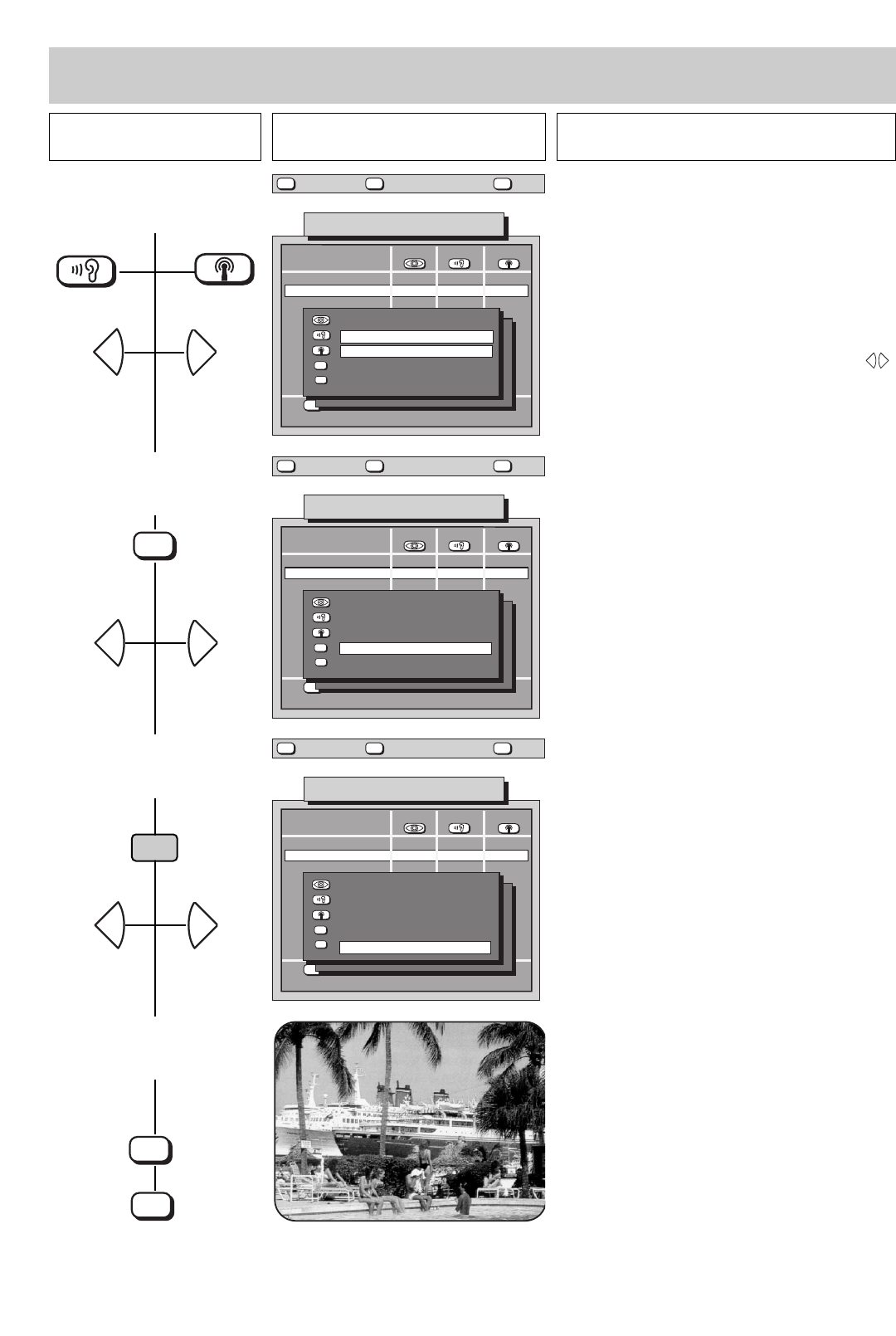
22
10. SAT Radio Operation
Programming radio stations
5. Set the „Bandwidth“
7. Store the settings and close
the menu
4. Set the sound subcarrier
frequency for radio
▲▼
<< weitere Einstellungen
Logo, Channel, Signal
696+S10E-GB
VTR1
ARD
ZDF
SAT 1
Auto.
Auto.
Auto.
Auto.
0
1
2
3
4
5
6
7
8
9
TV station table
—
—
—
—
—
—
—
—
Volume adjustm.
Muting
Adj. SAT sound
+00
On
?
MENU
return Help
TV
TV picture
Sound mode:
Channel 1:
Channel 2:
Band width:
Deemphasis:
Stereo
7.02 MHz
7.20 MHz
130 kHz
PANDA
Program
AV
▲▼
<< weitere Einstellungen
Logo, Channel, Signal
696+S10F-GB
VTR1
ARD
ZDF
SAT 1
Auto.
Auto.
Auto.
Auto.
0
1
2
3
4
5
6
7
8
9
TV station table
—
—
—
—
—
—
—
—
Volume adjustm.
Muting
Adj. SAT sound
+00
On
?
MENU
return Help
TV
TV picture
Sound mode:
Channel 1:
Channel 2:
Band width:
Deemphasis:
Stereo
7.02 MHz
7.20 MHz
130 kHz
PANDA
Program
AV
▲▼
<< weitere Einstellungen
Logo, Channel, Signal
696+S10D-GB
VTR1
ARD
ZDF
SAT 1
Auto.
Auto.
Auto.
Auto.
0
1
2
3
4
5
6
7
8
9
TV station table
—
—
—
—
—
—
—
—
Volume adjustm.
Muting
Adj. SAT sound
+00
On
?
MENU
return Help
TV
TV picture
Sound mode:
Channel 1:
Channel 2:
Band width:
Deemphasis:
Stereo
7.02 MHz
7.20 MHz
130 kHz
PANDA
Program
AV
The preset default bandwidth for MONO stations is
280 kHz, while the default for STEREO and DUAL stati-
ons is 130 kHz.
These bandwidths are normally sufficient.
Note: always select 130 kHz for ASTRA sub-
carriers.
If the sound is distorted, try adjusting the bandwidth to
obtain better reception.
NDR 2 uses the sound subcarrier frequencies 7.38
MHz and 7.56 MHz. The most commonly used sound
subcarrier frequencies can be selected by pressing
the numerical keys, to which the following frequen-
cies are assigned:
1 6,20 MHz 2 6,50 MHz 3 6,65 MHz
4 7,02 MHz 5 7,20 MHz 6 7,38 MHz
7 7,56 MHz 8 7,74 MHz 9 7,92 MHz
0 8,10 MHz
You can also adjust the frequency in steps of 10 kHz in
the range 5.00 MHz to 9.99 MHz with the aid of the
keys. In the case of stereo stations, the frequency for
sound channel 2 changes automatically as the frequency
for sound channel 1 is adjusted, since these frequencies
are always 180 kHz apart. After adjusting sound channel
1, you can then adjust sound channel 2 if necessary
.
+
-
OK
6. Set the „Deemphasis“
The deemphasis (a method used to reduce noise in the
sound channel) improves the quality of the sound
received from a SAT station.
You can select one of the following settings:
•Off • 50µs •75 µs •J17 •PANDA
Note:for ASTRA subcarriers, always select
PANDA.
When you switch between MONO, STEREO and DUAL,
the bandwidth and de-emphasise are automatically
switched to the appropriate default values. Values for
other settings can be found in the related tables in tra-
de magazines.
Once the settings have been stored and the menu
cleared, the picture tube is switched off.
-
+
-
+
AV
red
-
+
☞
☞
TV
Press this key on the remote
control
The screen displays Explanation


















