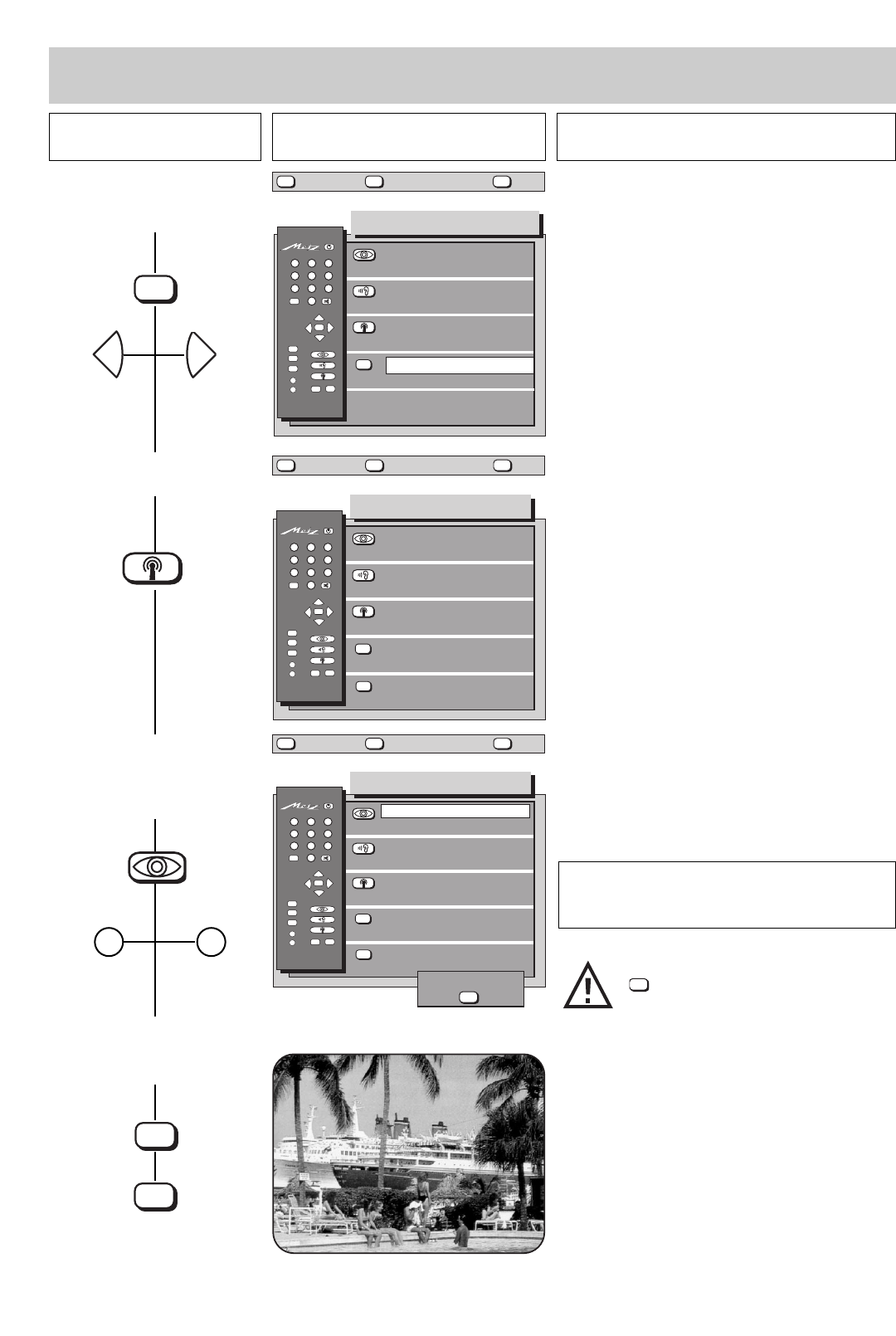
Press this key on the remote
control
The screen displays Explanation
6
1. SAT Programming
Transferring programs
for 50 Hz sets
4. Select the LNC (necessary
only for multi-switch
systems)
5. Select the menu „SAT
program tables“
6. Select „ASTRA TV stations“
and enter the program posi-
tion (in this example: 04)
7. Transfer the stations to the
program positions and
return to the TV picture
AV
OK
P
+
+
-
AV
--/-
-
P
123
456
789
0
A
B
TV
?
MENU
SAT-programming
696+S03K-GB
LNC-Freq. H
LNC-Freq. V
SAT programme tables
with 22 kHz signal
9.75 GHz
9.75 GHz
On/Off
?
MENU
return Help
TV
TV picture
ASTRA TV stations
ASTRA radio stations
EUTELSAT F1 TV stat.
EUTELSAT F2 TV stat.
EUTELSAT F3-TV stat.
AV
OK
P
+
+
-
AV
--/-
-
P
123
456
789
0
A
B
TV
?
MENU
SAT programme tables
696+S03F-GB
?
MENU
return Help
TV
TV picture
AV
OK
P
+
+
-
AV
--/-
-
P
123
456
789
0
A
B
TV
?
MENU
SAT programme tables
696+S03L-GB
?
MENU
return Help
TV
TV picture
ASTRA TV stations
from prog number 04
ASTRA radio stations
EUTELSAT F1 TV stat.
EUTELSAT F2 TV stat.
EUTELSAT F3 TV stat.
store ?
OK
This setting is required only for multi-switch systems
with a 22 kHz switching signal.
If you select On, the subsequently stored program
table will be stored with this setting (= 22 kHz signal on).
This menu shows the various groups of SAT programs.
With the aid of the colored keys, you can select the
desired group and then transfer this entire group.
The number of stations indicates how many stations
are stored.
The number of stations depends on the
previously selected V and H LNC frequencies.
When you select a group, the text „from prog. number
- - “ is displayed on the next line.
Enter the number of the program position at which the
first station of the group is to be stored (the remaining
stations of the group will be stored in the following
program positions).
Back to the example:
All ASTRA TV stations are copied from the station table to
the program storage, starting at program position 04.
Any program settings already stored in these positions
will be overwritten and are thus lost.
If you wish to change the program assignments, you
can sort, copy or delete the settings of the program
positions as described in Section 3.1 of the Operating
Instructions for the TV set.
AV
The precise assignments and the order of
the stations can be found in the enclosed
station table.
You can terminate the function with the
key at this point without losing the
previously stored settings.
TV
OK
TV
0 4
-
+
50 Hz 50 Hz 50 Hz 50 Hz 50 Hz 50 Hz 50 Hz 50 Hz 50 Hz 50 Hz 50 Hz
☞
☞


















