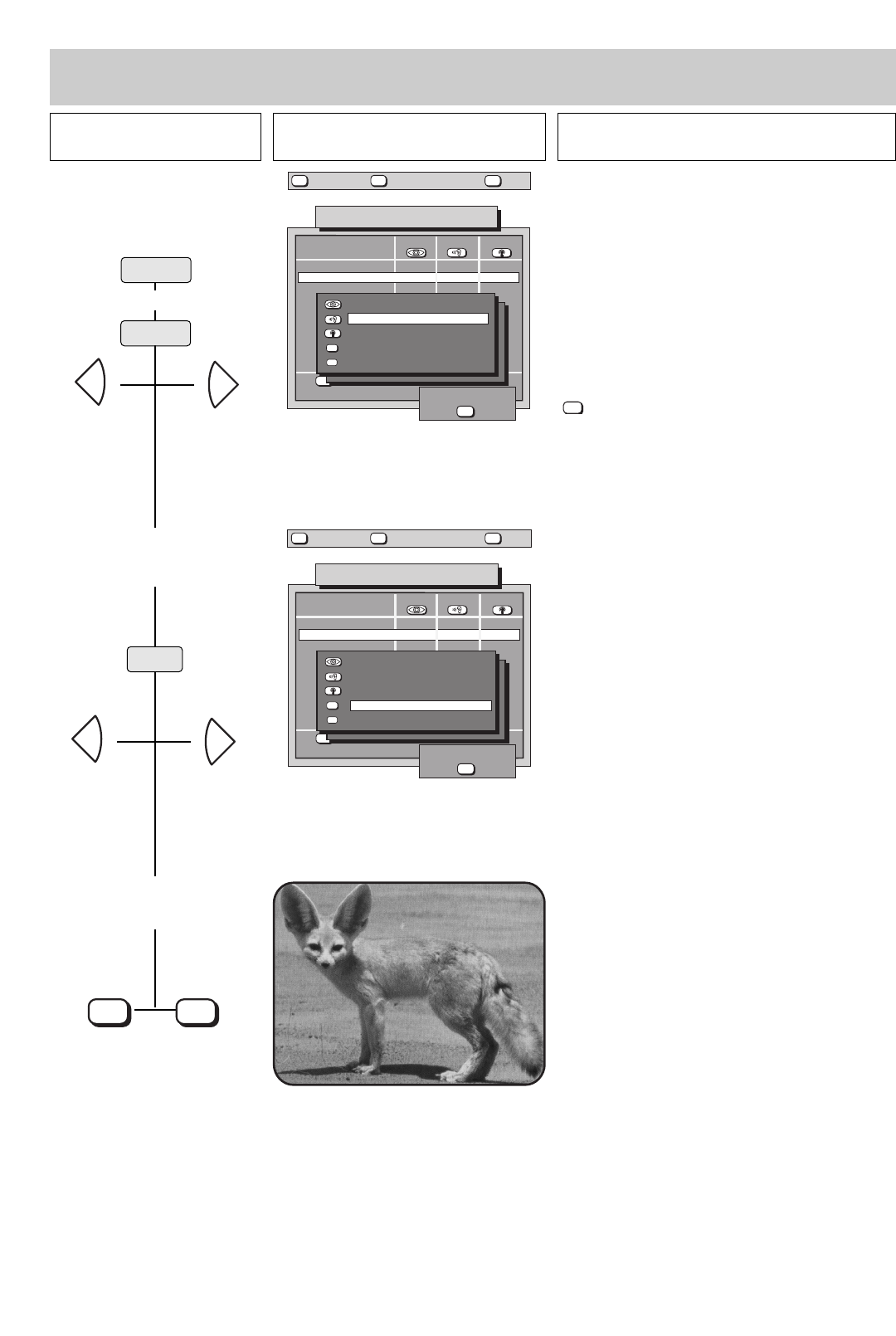
Press this key on the remote
control....
The screen displays Explanation
21
Programme
Std
Pict.
▲▼
<< weitere Einstellungen
Logo, Channel, Signal
696+06H-GB
LOGIC
ARD
ZDF
SAT 1
Auto.
Auto.
Auto.
Auto.
Auto.
Auto.
Auto.
Auto.
Auto.
Auto.
0
1
2
3
4
5
6
7
8
9
—
—
—
—
Sound
—
—
—
—
Chrom. adjustm.
Col. offset adj.
Contrast adj.
Picture format
VCR
00
0
00
4:3
Off
store ?
OK
TV station table
?
MENU
return Help
TV
picture
AV
Programme
Std
Pict.
▲▼
<< weitere Einstellungen
Logo, Channel, Signal
696+06I-GB
LOGIC
ARD
ZDF
SAT 1
Auto.
Auto.
Auto.
Auto.
Auto.
Auto.
Auto.
Auto.
Auto.
Auto.
0
1
2
3
4
5
6
7
8
9
—
—
—
—
Sound
—
—
—
—
Chrom. adjustm.
Col. offset adj.
Contrast adj.
Picture format
VCR
00
0
00
4:3
Off
store ?
OK
TV station table
?
MENU
return Help
TV
picture
AV
6.1 Correcting picture deviations
5. Adjust the colour offset
or contrast
6. Change the picture format
7. Store all settings and return
to TV picture
Normally, it is not necessary to adjust the colour offset.
However, if external units are connected it is possible that
colour and black-and-white pictures are not accurately
superimposed. A similar effect is sometimes encountered
in journals when the black-and-white and colour
impressions do not register, with the result that the
contours are blurred. The colour offset adjustment has
no effect on an RGB input.
The contrast adjustment range is -15 to +15.
If no other values are to be changed, then press the
key to store the new settings.
OK
The picture format of a normal TV set is 4:3. If an input
signal in 16:9 format is applied to the EURO socket,
the picture format is changed automatically. If a 16:9
input signal is applied to the phono (cinch) sockets or
the mini-DIN (YC) socket, the picture format must be
changed manually.
An external switching voltage of 4-7 V at the EURO
socket automatically switches the TV to 16:9 format,
provided that the signal type was stored under the
heading „...controls AV operation“ in the menu
„Equipm. configuration, device connection“.
+
-
+
-
OK
TV
yellow
white
green
or


















