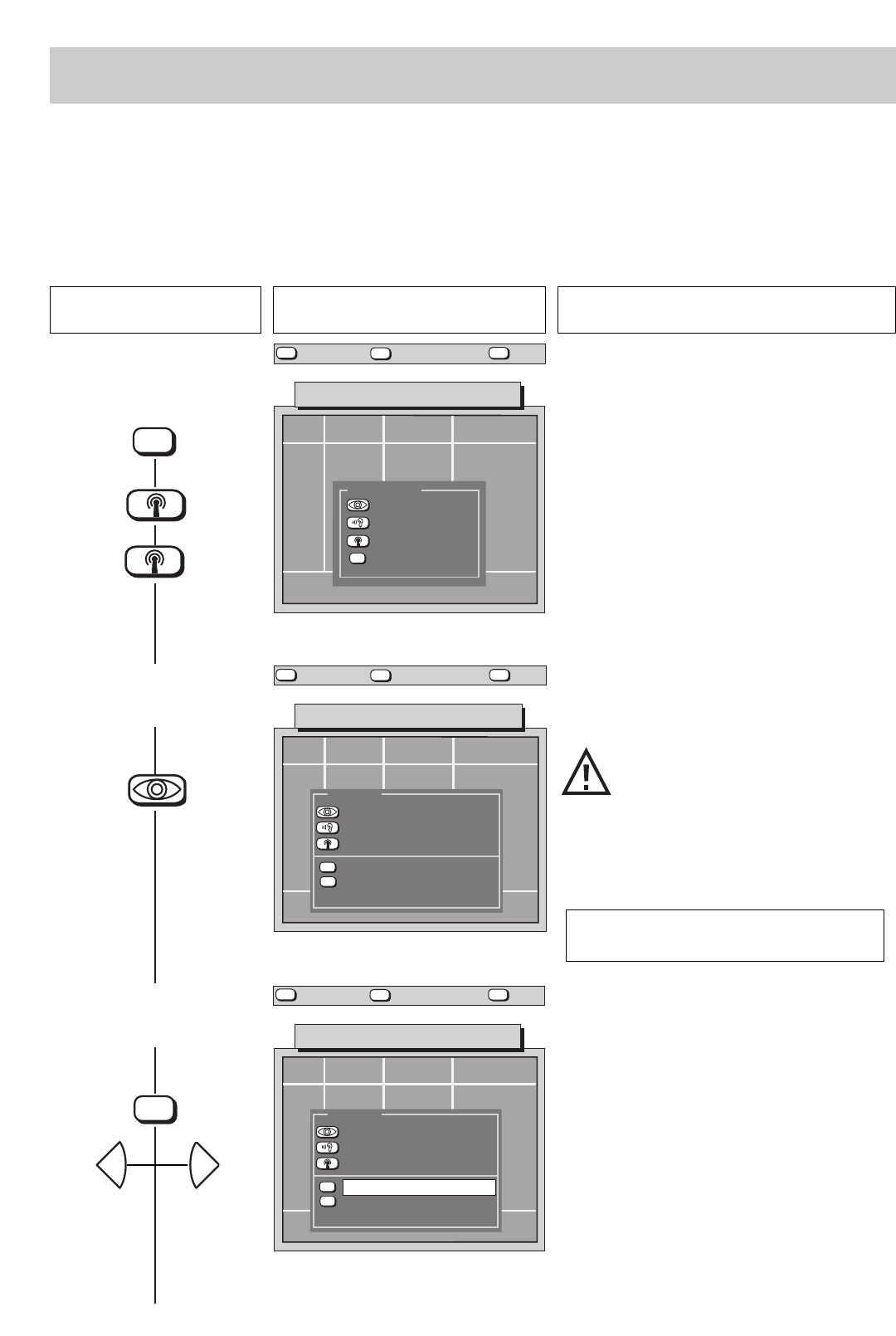
1. SAT Programming
LNC frequency
for 100 Hz sets
The most popular SAT stations are already stored in this TV set (see the station table). These stations are divided into the following groups:
ASTRA TV stations, HOTBIRD TV stations and EUTELSAT TV stations. Each of these groups can be assigned only in its entirety and is sto-
red starting at the programme position you specify. In the case of the ASTRA satellite, the group is subdivided into TV and radio stations.
Example: You want to store all of the ASTRA TV stations, in the order in which they are listed in the station table, starting at programme
position 01.
1. Call the menu „SAT
programming“
2. Select the desired satellite
(in this example, ASTRA)
3. Set the 22 kHz switching
signal
?
MENU
return Help
TV
TV picture
696+S01A-GB
SAT-
p
rogramm
ing
ASTRA
HOTBIRD
EUTELSAT-F2
EUTELSAT-F3
AV
SATELLITE
696+S01B-GB
AV
22 kHz signal
LNC-Freq. H
LNC-Freq. V
ASTRA
58 TV-stations *
41 radio stations *
45 ADR stations *
Off
9,75 GHz
9,75 GHz
SAT-
p
rogramm
ing
?
MENU
return Help
TV
TV picture
696+S01E-GB
AV
ASTRA
22 kHz signal
LNC-Freq. H
LNC-Freq. V
Off
9,75 GHz
9,75 GHz
58 TV stations *
41 radio stations *
45 ADR stations *
SAT-
p
rogramm
ing
?
MENU
return Help
TV
TV picture
In this menu, you can select the various satellites.
The available stations will change depending on which
satellite is selected.
Depending on the satellite you have selected, various
TV and radio stations are presented for selection. The
number of stations of each type is shown in figures.
In TV sets which can manage more than
200 program positions, a separate station
table is generated for SAT radio stations.
This table contains only radio stations.
* Number of stations as in January 1997
This setting is required only for multi-switch systems
with a 22 kHz switching signal.
If you select On, the subsequently stored programme
table will be stored with this setting (= 22 kHz signal on).
The 22 kHz switching signal can be switched on or off,
depending on the frequency.
* Number of stations as in January 1997
3
MENU
ADR stations can be selected only if the ADR-
SAT upgrade kit is installed!
AV
-
+
☞
Press this key on the remote
control
The screen displays Explanation
100 Hz 100 Hz 100 Hz 100 Hz 100 Hz 100 Hz 100 Hz 100 Hz 100 Hz


















